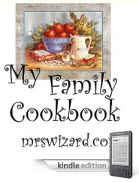You should see an indicator with a percentage. This will tell you about where you are in your book, and give you an idea how much is left till the end. If you see little dots, you can use your right button on the 5-way controller and navigate forward or back through the book a section (sometimes a chapter, sometimes not) at a time. The little arrow just above your progress bar indicates where you began that particular session.
If you are looking at a list of your books on your home screen, you should see a line of little dots below each one with bold dots indicating what you have read already.
It helps to know how far you have left to go and where you have been.
And of course... shameless promotion below.
Ask Mrs. Wizard: Please send me a personal email (mrswizard@mrswizard.com) if you have any questions. I answer all my emails and am more than happy to help any time I can. Your questions mean a lot to me, and may even inspire an article that will help others and make this a more valuable resource to anyone who reads it.
If you are reading this on your computer and would like to have this blog delivered to your Kindle wirelessly every day, click the link below. New subscribers will get the first two weeks free! If you know of a fellow Kindle owner, please share a good word and let them know about From the Desk of Mrs. Wizard - A Kindle Blog