Hank Clemente has done a fine job with this new web site. I was proud and happy to be able to help him a little with some FrontPage coaching over the phone and via email and very excited to be hosting hotspringsseniornet.net on my servers.
SeniorNet is a very active organization and has over 240 Learning Centers throughout the U.S. and in other countries. The Hot Springs group is in Arkansas, not far from my home in Memphis. They have some very interesting classes and their website is full of great tips and tricks.
There ain't nuthin like a little grey hair to make life interesting...
Congratulations Hank!
A Kindle blog with computer and Kindle tips, tricks and general observations about life.
Friday, November 10, 2006
Thursday, November 09, 2006
Create a Drive Menu for My Computer
Instead of clicking your My Computer icon, then clicking the drive you want, wouldn't it be nice to have a nice little menu where you can choose anything in the My Computer area? 
Right click the Start button and choose Properties. Click the Customize button in the Start Menu tab area. When the Customize Start Menu box opens, click the Advance tab.


Right click the Start button and choose Properties. Click the Customize button in the Start Menu tab area. When the Customize Start Menu box opens, click the Advance tab.

Tuesday, November 07, 2006
Internet Explorer 7
Where's the EMail button? That's the first question I've had from a reader... To be honest, I had to do a little looking myself to find it. It isn't all that handy. If you are used to clicking a button from your Internet Explorer toolbar to get to your email, you will need to add it to that itty bitty toolbar to the right of your page tabs. Here's how... Right click any empty area above the web pages and choose Customize Command Bar, then click where it says Add or Remove Commands.
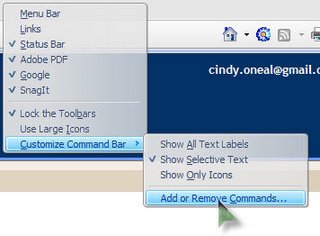
A new window will open. Find your email button in the left pane, click it, then click the Add button, then click the Close button. you will see your email button in your itty bitty toolbar then.

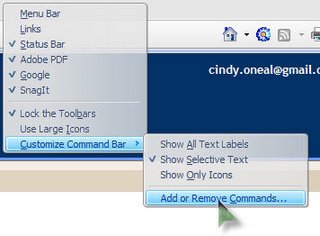
A new window will open. Find your email button in the left pane, click it, then click the Add button, then click the Close button. you will see your email button in your itty bitty toolbar then.

Sunday, November 05, 2006
AVG FREE Alert!
Turned on my machine this morning only to find a strange message from my AVG (free version) antivirus software suggesting my version (7.0 something) was about to be discontinued in January 2007. There was a link to more information about the new (not free) version 7.5. Well, I clicked the link thinking, "O Lord! The free ride is over for AVG!"... not so, dear readers... Although I DID have to look for it, there was a link for the FREE version of 7.5... Whew!
 Not only is there a new version of AVG FREE Antivirus, but they have a NEW anti spyware software (FREE Edition also) available. I haven't given that a try yet, but will soon.
Not only is there a new version of AVG FREE Antivirus, but they have a NEW anti spyware software (FREE Edition also) available. I haven't given that a try yet, but will soon.
Thank you AVG! Here is a link to the latest and greatest FREE AVG offerings.
 Not only is there a new version of AVG FREE Antivirus, but they have a NEW anti spyware software (FREE Edition also) available. I haven't given that a try yet, but will soon.
Not only is there a new version of AVG FREE Antivirus, but they have a NEW anti spyware software (FREE Edition also) available. I haven't given that a try yet, but will soon.Thank you AVG! Here is a link to the latest and greatest FREE AVG offerings.
Saturday, November 04, 2006
Internet Explorer 7
You should be seeing the latest and greatest (hehehe) Internet Explorer appear in your updates soon. Go ahead and accept it. I just did last night and at first glance, it looks pretty good.... Very "Firefoxy" if I do say so myself... At least it is no longer in Beta stage, so you should have no problems with it messing anything up on your system. Mine seems to be fine so far, and I am looking forward to checking it out.
I have updated my Computer Resources page. Check it out. There is a link to Dave's Computer Tips... really good stuff!
I have updated my Computer Resources page. Check it out. There is a link to Dave's Computer Tips... really good stuff!
Subscribe to:
Posts (Atom)