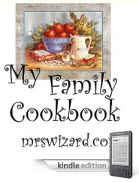Whatever reason, the moment you connect your Kindle to your computer, something interesting happens. If you are on a mac, you will see the Kindle icon appear on your desktop. This indicates you just connected something, and your computer is treating it like it is an extra hard drive. If you are on a pc, you will likely see a window appear asking what you want to do with the thing you just plugged in. You can X out of this window, or click the words open folder to view files if you are wanting to transfer a few new book files.
Once you are finished interacting with your Kindle via your computer, you could just jerk the USB cable loose and disconnect. Your computer may protest a bit, but chances are, your Kindle will be just fine. Of course, there is a slim chance that rude disconnect could also cause you to lose valuable data on your precious little machine. It is always better to formally eject your Kindle from your computer, before you disconnect that USB cable.
On a mac:
To eject your Kindle, drag the icon that appeared when you connected it to the trash. That sounds ominous, but that's what you do to eject an external drive on a mac. Once you have reached the trash with the icon, you will see an eject symbol appear. Drop the icon and it will disappear from your desktop, indicating it is safe to disconnect the cable.
On a pc:
Click the Start button on your main screen. Move your mouse pointer up to your Computer. Click it to open. You should see your Kindle prominently listed. Move your mouse pointer to the Kindle icon and right click on it once. This will cause choices to appear. Choose (single left click) the word eject.
And that's it!
And of course... shameless promotion below.
Ask Mrs. Wizard: Please send me a personal email (mrswizard@mrswizard.com) if you have any questions. I answer all my emails and am more than happy to help any time I can. Your questions mean a lot to me, and may even inspire an article that will help others and make this a more valuable resource to anyone who reads it.
If you are reading this on your computer and would like to have this blog delivered to your Kindle wirelessly every day, click the link below. New subscribers will get the first two weeks free! If you know of a fellow Kindle owner, please share a good word and let them know about From the Desk of Mrs. Wizard - A Kindle Blog