Originally posted April 30, 2010 by Cindy O'Neal
Organize Your Library
They may be electronic books, and they may not use a lot of hard drive space, but if you do any book hunting outside of Amazon, like Manybooks.net, Gutenberg, or any of the other sites to find wonderful books for free or low cost, your list of books will grow. You might as well get them organized before your list gets too hard to manage. Amazon will only store books you have purchased through them. You are on your own when it comes to your personal files and books you obtain from other sources, free or otherwise for your Kindle. There are plenty of places out there, so your personal list of books can end up being quite impressive, and a bit of a mess if you don't take control right away.
Create a folder
Begin by creating a new folder on your Desktop (your main computer screen). Hopefully it isn't too crowded and you can find an empty area to right click with your mouse and choose the words New Folder. You will see a new folder appear with the words New Folder all nice and highlighted. Immediately begin typing the name you want to use for your new book collection folder. Once you have that done, you can left click anywhere else on your main screen to lock in your changes. To open your new folder, double click it. You can create other folders inside this folder if you want to organize your new books even more. You can even add folders as you go along, and as you need them. There is no perfect way to organize your folders. My advice is to organize your folders so YOU are comfortable knowing where everything is. That's why they call it a Personal Computer after all. It is your stuff, and your rules.
Where to keep your books?
If you are a bibliophile, like I am, keep your folder on your Desktop in front of your face at all times so you can pour through the contents any time you want. If you prefer, drag this folder to your Documents folder and let it take its place in that list of folders and files. Wherever you finally decide to put it, make sure you can easily find it, because this is where all the books you download and save are going to go in the future. It is much easier when you have everything in one place. This will make backing up a breeze too. Right click on the folder any time and choose Send To, and send a copy to a blank CD or a thumb drive, anything you choose. There is comfort in knowing you have a copy of this folder (and any other personal files that may mean something to you) somewhere else in addition to your main computer. Don't be one who has to learn about Mr. Backup the hard way. It isn't pretty.
Drag Files to Folder
When you download your book files, you can choose to download them directly to your folder, or download them to your Desktop, then left click and drag them to your book folder. When you let go of the left mouse button, they will be there.
Different Folder Views
When you have your book folder open, check the top of the folder window for the word View and Details (Windows XP). In Windows 7 or Vista, look for an additional Views button to click. You can choose Details with that too. When you find it, click on the different view choices for the folder to see each. I personally like the Details view because it lines up the files alphabetically by file name. You can left click each column header to sort each column any way you like.
Worth Repeating
Make sure you understand and have your computer set up to view your File Extensions.
A Kindle blog with computer and Kindle tips, tricks and general observations about life.
Friday, April 30, 2010
Thursday, April 29, 2010
Kindle News
Originally posted April 29, 2010 by Cindy O'Neal
Brace yourselves Kindlers... Looks like our little machines are getting a new update... I get so excited about things like this. My husband says, "simple pleasures for simple minds," and he may be right!
From Amazon Help today:
The 2.5 software update for Kindle and Kindle DX is coming soon. We are rolling out the new software update to a limited group of Kindle users and plan a broad release in late May 2010. Check back here for updates on the release schedule.
Here's a list of the coming enhancements:
Brace yourselves Kindlers... Looks like our little machines are getting a new update... I get so excited about things like this. My husband says, "simple pleasures for simple minds," and he may be right!
From Amazon Help today:
The 2.5 software update for Kindle and Kindle DX is coming soon. We are rolling out the new software update to a limited group of Kindle users and plan a broad release in late May 2010. Check back here for updates on the release schedule.
Here's a list of the coming enhancements:
- Collections: Organize your books and documents into one or more collections.
- PDF Pan and Zoom: Zoom into PDFs and pan around to easily view small print and detailed tables or graphics.
- Password Protection: Password protect your Kindle when you're not using it.
- More Fonts & Improved Clarity: Enjoy two new larger font sizes and sharper fonts for an even more comfortable reading experience.
- Facebook & Twitter Posts: Share book passages with friends on Facebook and Twitter directly from your Kindle.
- Popular Highlights: See what the Kindle community thinks are the most interesting passages in the books you're reading.
For Your Kindle Library
For Your Kindle Library
Originally posted April 29, 2010 by Cindy O'Neal
Note: If you are reading this on your Kindle and want to get a book from the Kindle store now, type in the title, then toggle your 5-way switch to the right until store is highlighted. Press in on it to search. When the title comes up, make sure it is an acceptable price before finally pressing in on the 5-way switch to purchase it. You can always press the back button (before you press buy) if you change your mind.
You don't need to spend a fortune for great books for your Kindle.
Described as "History in the raw" by a reviewer.
Originally posted April 29, 2010 by Cindy O'Neal
Note: If you are reading this on your Kindle and want to get a book from the Kindle store now, type in the title, then toggle your 5-way switch to the right until store is highlighted. Press in on it to search. When the title comes up, make sure it is an acceptable price before finally pressing in on the 5-way switch to purchase it. You can always press the back button (before you press buy) if you change your mind.
You don't need to spend a fortune for great books for your Kindle.
Captain Cook's Journal During the First Voyage Round the World by James Cook (Kindle Edition - May 1, 2005) - Kindle Book
Kindle Price: $0.00
Auto-delivered wirelesslyDescribed as "History in the raw" by a reviewer.
Present at a Hanging and Other Ghost Stories by Ambrose Bierce (Kindle Edition - Aug. 1, 2003) - Kindle Book
Kindle Price: $0.00
Auto-delivered wirelessly
This is History the way our grandparents were taught. I have had this a few weeks now and it is great reading.
History of the United States. ILLUSTRATED. (mobi) by Mary Ritter Beard and Charles A Beard (Kindle Edition - June 20, 2009) - Kindle Book
Kindle Price: $0.99
Auto-delivered wirelessly
This is History the way our grandparents were taught. I have had this a few weeks now and it is great reading.
Wednesday, April 28, 2010
Kindle Skills
Originally posted April 28, 2010 by Cindy O'Neal
The FREE Mobipocket Reader Software and how to use it to convert files for your Kindle.
Creating a .rtf (rich text format) file or .txt (text) file is the first step in having a personal file to put on your Kindle. If your end result is a text file (.txt), no conversion is necessary. Drag that file to the Documents folder on your Kindle and it will be readable the moment you disconnect the USB cable and turn your Kindle on to the Home page. An rtf file needs to be converted to something the Kindle can read just as easily. If you are doing anything that requires more than plain text, like adding images, .rtf files are what you need because they allow for a little more elaborate formatting. This is where the FREE Mobipocket Reader software can be a valuable tool in your arsenal of Kindle helpers.
Installation:
Download the installation file for this software directly from the Mobipocket site to your computer. If you are reading this on your Kindle, go to mobipocket.com with your main computer, then click the red Software tab at the top of the page (last on the right). When you get to the software page, click once on the red Download button underneath the description of the Mobipocket eBook Reader on the left side of the page. You will then be taken to the real download page where you can click the red Download button (on the right side of the page) for the last time and actually download your software for your computer with either Vista or XP. A windows dialog box for downloading will appear asking if you want to save the file or run it. Choose to Save it on your Desktop (if possible) so it will be easier to find. This would be a good time to write down the file name too, in case you need to hunt for it after the download is complete. The name of the file I downloaded was mobireadersetup.msi. A .msi file is a special Windows install file, along the lines of an exe file. The file is 5.3 Mb, not too large for an average/fast connection, so it won't take long to download.
Don't worry about downloading or installing (unless you want to) the Mobipocket eBook Creator yet... it is great software too, and I will certainly be writing more about it in the future. I haven't played with the Mobipocket Publisher Edition yet, but when I do, you can be sure I will share the experience with that too. You need the Reader for sure, and it does basic converting really well.
Double click the file you download to begin the installation process. Say yes to all the defaults. It is perfectly safe and does not contain any spyware or malware of any kind. Say yes to any permissions Windows asks you for and complete the installation.
Using Mobipocket Reader to Convert personal files:It is a drag and drop operation and the skills you need are resizing windows (not letting them fill the screen) and dragging your completed .rtf file from one area (your desktop or wherever you have the file you created) to any empty area in the book list side - right side - of the Mobipocket Reader software window. To drag a file, left click on it and while holding down the left mouse button, drag it to the destination. When you get there, let go of the mouse button.
The Mobipocket Reader is a great reader for your PC. It will display your books and let you go through the pages very nicely. It will even remember your place if you need to walk away for a while. It is also a great way to organize books you get from places other than Amazon (like Manybooks.net). Anything you can open or read with the Mobipocket Reader, you can copy and read on your Kindle.
 File formats Mobipocket Reader can import either with drag and drop or by clicking the word File (top left of the Mobipocket software window), then clicking the word Import, then navigate to and choose the file you want to import. When you click the word Import, you can see a list of the different file types the Mobipocket Reader can easily import. Click the words All supported files to see the list drop down. Personally, I have had the best luck with html files, text files, Adobe Acrobat documents (pdf files), Word or RTF documents, and CHM files. They converted very nicely with very little fuss. The latest version says it will convert/import EPUB documents, but I have had no luck on the PC. It looked like it was trying to convert something, but nothing showed up at the end of the process, so epub conversions are probably not quite ready for prime time yet, certainly not worth fooling with them. I don't believe in wasting brain cells. I haven't tried Excel or PowerPoint Documents, but it might be interesting to see how they would look on a Kindle. You never know, and future versions of this software will be better than the last.
File formats Mobipocket Reader can import either with drag and drop or by clicking the word File (top left of the Mobipocket software window), then clicking the word Import, then navigate to and choose the file you want to import. When you click the word Import, you can see a list of the different file types the Mobipocket Reader can easily import. Click the words All supported files to see the list drop down. Personally, I have had the best luck with html files, text files, Adobe Acrobat documents (pdf files), Word or RTF documents, and CHM files. They converted very nicely with very little fuss. The latest version says it will convert/import EPUB documents, but I have had no luck on the PC. It looked like it was trying to convert something, but nothing showed up at the end of the process, so epub conversions are probably not quite ready for prime time yet, certainly not worth fooling with them. I don't believe in wasting brain cells. I haven't tried Excel or PowerPoint Documents, but it might be interesting to see how they would look on a Kindle. You never know, and future versions of this software will be better than the last.
My favorite files for dragging and dropping to the Mobipocket Reader are .html files. These are actually web page files, text with coding in it. You can rename these files (change the extension) to .txt files and then send them to your Kindle and they should work fine. But sometimes (I don't know why) they just look better after dragging them to the Mobipocket Reader and letting it convert them to .prc files. Sometimes it will even retain a clickable table of contents, if there is one in the html file, as well as any images included in the folder the html file is in. It won't hurt to try it both ways and see which you like best.
What happens when you drag a file into the Mobipocket book area is interesting. You will see a status message at the bottom of the main window telling you what it is doing. When it is finished converting the file, the "book" or your personal document will open in Mobipocket book form for you to read on your PC screen. You can tuck the original file (.rtf) away in its permanent folder if you want, for later updating. Mobipocket has created a nice, neat little .prc file in a special folder named My eBooks in your Documents folder. This is the file you will want to drag to the documents folder on your Kindle. If you update your rtf file, you will need to drag it into the Mobipocket software again to create a new prc file.
The key is the special My eBooks folder. Find it in your Documents folder and make friends with it, because anything you open with your Mobipocket Reader will have a permanent copy in this folder. For every file name you see with .prc at the end of it, you will see another file with the same name and .mbp for the extension at the end of the file name. These files are tiny and contain things your Reader uses like any bookmarks, the last page you read, etc, and do not have to go to your Kindle. Send the .prc file only. Your Kindle will make its own mbp file the first time you open it on your Kindle to read it.
Whew! A lot of information shared today. Hope it inspires you to go book hunting!
Ask Mrs. Wizard:
If you have a question, please send me a personal email (mrswizard@mrswizard.com) with your question. I have no way to answer or get more information from you to give you a decent answer if you just comment. I answer all my emails and am more than happy to help any time I can. Your questions mean a lot to me, and may even inspire an article that will help others and make this a valuable resource to anyone who reads it.
The FREE Mobipocket Reader Software and how to use it to convert files for your Kindle.
Creating a .rtf (rich text format) file or .txt (text) file is the first step in having a personal file to put on your Kindle. If your end result is a text file (.txt), no conversion is necessary. Drag that file to the Documents folder on your Kindle and it will be readable the moment you disconnect the USB cable and turn your Kindle on to the Home page. An rtf file needs to be converted to something the Kindle can read just as easily. If you are doing anything that requires more than plain text, like adding images, .rtf files are what you need because they allow for a little more elaborate formatting. This is where the FREE Mobipocket Reader software can be a valuable tool in your arsenal of Kindle helpers.
Installation:
Download the installation file for this software directly from the Mobipocket site to your computer. If you are reading this on your Kindle, go to mobipocket.com with your main computer, then click the red Software tab at the top of the page (last on the right). When you get to the software page, click once on the red Download button underneath the description of the Mobipocket eBook Reader on the left side of the page. You will then be taken to the real download page where you can click the red Download button (on the right side of the page) for the last time and actually download your software for your computer with either Vista or XP. A windows dialog box for downloading will appear asking if you want to save the file or run it. Choose to Save it on your Desktop (if possible) so it will be easier to find. This would be a good time to write down the file name too, in case you need to hunt for it after the download is complete. The name of the file I downloaded was mobireadersetup.msi. A .msi file is a special Windows install file, along the lines of an exe file. The file is 5.3 Mb, not too large for an average/fast connection, so it won't take long to download.
Don't worry about downloading or installing (unless you want to) the Mobipocket eBook Creator yet... it is great software too, and I will certainly be writing more about it in the future. I haven't played with the Mobipocket Publisher Edition yet, but when I do, you can be sure I will share the experience with that too. You need the Reader for sure, and it does basic converting really well.
Double click the file you download to begin the installation process. Say yes to all the defaults. It is perfectly safe and does not contain any spyware or malware of any kind. Say yes to any permissions Windows asks you for and complete the installation.
Using Mobipocket Reader to Convert personal files:It is a drag and drop operation and the skills you need are resizing windows (not letting them fill the screen) and dragging your completed .rtf file from one area (your desktop or wherever you have the file you created) to any empty area in the book list side - right side - of the Mobipocket Reader software window. To drag a file, left click on it and while holding down the left mouse button, drag it to the destination. When you get there, let go of the mouse button.
The Mobipocket Reader is a great reader for your PC. It will display your books and let you go through the pages very nicely. It will even remember your place if you need to walk away for a while. It is also a great way to organize books you get from places other than Amazon (like Manybooks.net). Anything you can open or read with the Mobipocket Reader, you can copy and read on your Kindle.
My favorite files for dragging and dropping to the Mobipocket Reader are .html files. These are actually web page files, text with coding in it. You can rename these files (change the extension) to .txt files and then send them to your Kindle and they should work fine. But sometimes (I don't know why) they just look better after dragging them to the Mobipocket Reader and letting it convert them to .prc files. Sometimes it will even retain a clickable table of contents, if there is one in the html file, as well as any images included in the folder the html file is in. It won't hurt to try it both ways and see which you like best.
What happens when you drag a file into the Mobipocket book area is interesting. You will see a status message at the bottom of the main window telling you what it is doing. When it is finished converting the file, the "book" or your personal document will open in Mobipocket book form for you to read on your PC screen. You can tuck the original file (.rtf) away in its permanent folder if you want, for later updating. Mobipocket has created a nice, neat little .prc file in a special folder named My eBooks in your Documents folder. This is the file you will want to drag to the documents folder on your Kindle. If you update your rtf file, you will need to drag it into the Mobipocket software again to create a new prc file.
The key is the special My eBooks folder. Find it in your Documents folder and make friends with it, because anything you open with your Mobipocket Reader will have a permanent copy in this folder. For every file name you see with .prc at the end of it, you will see another file with the same name and .mbp for the extension at the end of the file name. These files are tiny and contain things your Reader uses like any bookmarks, the last page you read, etc, and do not have to go to your Kindle. Send the .prc file only. Your Kindle will make its own mbp file the first time you open it on your Kindle to read it.
Whew! A lot of information shared today. Hope it inspires you to go book hunting!
Ask Mrs. Wizard:
If you have a question, please send me a personal email (mrswizard@mrswizard.com) with your question. I have no way to answer or get more information from you to give you a decent answer if you just comment. I answer all my emails and am more than happy to help any time I can. Your questions mean a lot to me, and may even inspire an article that will help others and make this a valuable resource to anyone who reads it.
Labels:
convert personal files,
mobipocket reader
Location:
Memphis, TN, USA
Tuesday, April 27, 2010
Kindle Skills
Originally posted April 27, 2010 by Cindy O'Neal
Personal Files On The Kindle
Oh yes. The Kindle is a great way to carry around any kind of file you deem special.
I have a special file (probably should name it something other than passwords and reg info) which I have been updating and adding to for years. Each page has its own title with information related to that title on it. Over the years it has collected registration information (for easy copying and pasting) of various software applications I have purchased, as well as password information for websites and other things I need passwords for. Anything I need to remember goes on that file.
Contacts is another file I use regularly. It has just what you would think, a long list of names and addresses, with phone numbers and any other information necessary for that person or business. These are listed alphabetically. What is really neat on the Kindle is how fast it can search for any bit of text, and names are a piece of cake.
Recipes: Probably my favorite personal file used on the Kindle. These are my favorite, tried and true, with personal notes. If I am in the kitchen, my Kindle is handy. This little goodie even has a clickable table of contents. How is for a future post, but it is doable.
Creating Your Personal files:You can use any word processor. The best thing to do is plan how you want your document to look. Keep it as simple as possible, with a list type look. You don't need to prepare your document with any fancy formatting. A plain text file would be fine. Your Kindle could care less, and is only going to search through the text anyhow. Your documents can be as long as you need them to be. Your contact list may be much longer than mine. You can organize your things alphabetically, but honestly, that doesn't matter either if you plan to use the Kindle's search function. If you want to page forward or back, then consider alphabetizing your list.
If you want to keep larger lists, and need something a little fancier, you might want to try my favorite personal information manager, AZZ Cardfile. It has been around for years, is certainly one of my comfort programs and something I depend on. I have used it daily since Windows 95, certainly longer than I have owned my Kindle. Anything I want to keep track of or organize is done with AZZ Cardfile. It is ridiculously easy to use. You can even try it out for free to see if it is something you can depend on too. The history behind it is really interesting. It was originally designed as a replacement for a free utility that used to be included as part of the Windows operating system called Cardfile. Windows Cardfile was simplicity in itself and a lot of people loved it. This Personal Information Manager was ditched by Windows after Windows 95. Folks continued to use it, but really had to jump through hoops to get a copy of it. I lost track of it several years ago. AZZ Cardfile helped ease the pain of that loss with a more robust, permanent solution.
Each of the personal files I use on my Kindle (files I created myself) begin as an AZZ file. It is just easier to organize with it. The "cards" are automatically alphabetized. All I have to do is enter the information. To edit an existing card, just click on the card name in the left panel and the information will appear in the right panel. Since my passwords, recipes and contact files are always changing or being added to, being able to quickly create a new .rtf file is a definite plus.
About the only thing AZZ won't work on is a Mac, and that's a shame. I haven't found anything even close for my Mac.
Use AZZ Cardfile (azzcardfile.com)to create the personal information files, then export as a .rtf (rich text format) file so mobipocket reader can neatly convert them to send over to the kindle when you connect it with the USB cable. Each listing will have its own "card," and when you export your file, you will basically be making a copy in a different format, in this case, .rtf format. One of the options when you export your file is to have each card be a separate "page," so you can see, this is perfect for the Kindle. Once you have your .rtf file created, you are ready to convert it with one of my recent favorites, Mobipocket Reader.
So now you can add your personal files to the library you can carry in your hand. AND you have another (really good) reason to keep it on your person at all times.
Tomorrow
The FREE Mobipocket Reader Software and how to use it to convert files for your Kindle
Personal Files On The Kindle
Oh yes. The Kindle is a great way to carry around any kind of file you deem special.
I have a special file (probably should name it something other than passwords and reg info) which I have been updating and adding to for years. Each page has its own title with information related to that title on it. Over the years it has collected registration information (for easy copying and pasting) of various software applications I have purchased, as well as password information for websites and other things I need passwords for. Anything I need to remember goes on that file.
Contacts is another file I use regularly. It has just what you would think, a long list of names and addresses, with phone numbers and any other information necessary for that person or business. These are listed alphabetically. What is really neat on the Kindle is how fast it can search for any bit of text, and names are a piece of cake.
Recipes: Probably my favorite personal file used on the Kindle. These are my favorite, tried and true, with personal notes. If I am in the kitchen, my Kindle is handy. This little goodie even has a clickable table of contents. How is for a future post, but it is doable.
Creating Your Personal files:You can use any word processor. The best thing to do is plan how you want your document to look. Keep it as simple as possible, with a list type look. You don't need to prepare your document with any fancy formatting. A plain text file would be fine. Your Kindle could care less, and is only going to search through the text anyhow. Your documents can be as long as you need them to be. Your contact list may be much longer than mine. You can organize your things alphabetically, but honestly, that doesn't matter either if you plan to use the Kindle's search function. If you want to page forward or back, then consider alphabetizing your list.
If you want to keep larger lists, and need something a little fancier, you might want to try my favorite personal information manager, AZZ Cardfile. It has been around for years, is certainly one of my comfort programs and something I depend on. I have used it daily since Windows 95, certainly longer than I have owned my Kindle. Anything I want to keep track of or organize is done with AZZ Cardfile. It is ridiculously easy to use. You can even try it out for free to see if it is something you can depend on too. The history behind it is really interesting. It was originally designed as a replacement for a free utility that used to be included as part of the Windows operating system called Cardfile. Windows Cardfile was simplicity in itself and a lot of people loved it. This Personal Information Manager was ditched by Windows after Windows 95. Folks continued to use it, but really had to jump through hoops to get a copy of it. I lost track of it several years ago. AZZ Cardfile helped ease the pain of that loss with a more robust, permanent solution.
Each of the personal files I use on my Kindle (files I created myself) begin as an AZZ file. It is just easier to organize with it. The "cards" are automatically alphabetized. All I have to do is enter the information. To edit an existing card, just click on the card name in the left panel and the information will appear in the right panel. Since my passwords, recipes and contact files are always changing or being added to, being able to quickly create a new .rtf file is a definite plus.
About the only thing AZZ won't work on is a Mac, and that's a shame. I haven't found anything even close for my Mac.
Use AZZ Cardfile (azzcardfile.com)to create the personal information files, then export as a .rtf (rich text format) file so mobipocket reader can neatly convert them to send over to the kindle when you connect it with the USB cable. Each listing will have its own "card," and when you export your file, you will basically be making a copy in a different format, in this case, .rtf format. One of the options when you export your file is to have each card be a separate "page," so you can see, this is perfect for the Kindle. Once you have your .rtf file created, you are ready to convert it with one of my recent favorites, Mobipocket Reader.
So now you can add your personal files to the library you can carry in your hand. AND you have another (really good) reason to keep it on your person at all times.
Tomorrow
The FREE Mobipocket Reader Software and how to use it to convert files for your Kindle
Monday, April 26, 2010
Free on Amazon Today
Originally posted April 26, 2010 by Cindy O'Neal
Note: If you are reading this on your Kindle and want to get a book from the Kindle store now, type in the title, then toggle your 5-way switch to the right until store is highlighted. Press in on it to search. When the title comes up, make sure it is still free (or an acceptable price) before finally pressing in on the 5-way switch to "buy" it. You can always press the back button (before you press buy) if you change your mind.
And remember... what is FREE today may not be FREE tomorrow, so get it while you can!
 Kindle Price: $0.00 & includes wireless delivery via Amazon Whispernet
Kindle Price: $0.00 & includes wireless delivery via Amazon Whispernet
Note: If you are reading this on your Kindle and want to get a book from the Kindle store now, type in the title, then toggle your 5-way switch to the right until store is highlighted. Press in on it to search. When the title comes up, make sure it is still free (or an acceptable price) before finally pressing in on the 5-way switch to "buy" it. You can always press the back button (before you press buy) if you change your mind.
And remember... what is FREE today may not be FREE tomorrow, so get it while you can!
Wounded Healer (Homeland Heroes Series #1) by Donna Fleisher (Kindle Edition - Aug. 1, 2009) - Kindle Book
 Kindle Price: $0.00 & includes wireless delivery via Amazon Whispernet
Kindle Price: $0.00 & includes wireless delivery via Amazon WhispernetProduct Description (From Amazon):
Flooded with panic, two words burst through Erin-s mind: GET HELP. She ran for the door, but someone grabbed her, twisted her arm behind her. Erin-s shriek was smothered by a cold, clammy hand.-Shhh-- Breath tickled her ear--Just take it easy. . . .-Surrounded by the oppressive sand, heat, and tension of Operation Desert Storm, soldiers Erin Grayson and Christina McIntyre shared a special bond. But when an ugly secret from Chris- past shattered their close friendship, they went their separate ways without even a goodbye. Four years have gone by since that day in the desert, but Chris has spent her entire life running from the past, hiding her deepest secrets from those who care for her most. And now tragedy has ripped apart her life. She sees no hope in tomorrow.It-s a good day to die. . . .Overcoming her own anger and doubt, Erin rushes to Chris- Colorado cabin. When Chris- fear of God and Erin-s faith in Him collide, they are involved in a different kind of war that only one of them can win. As Chris wrestles with grief, fear, and ghosts from the past, Erin fights to pull her from the brink of self-destruction. She will not lose Chris again.Chris- life is at stake . . . as well as her soul. Kindle Price: $0.00 Auto-delivered wirelessly
From the Back Cover
Beauty in a bottle. Earth's most captivating scent. Danger hidden in petals of pink. From the corporate boardroom to the New Guinea rainforest, the hunt is on to capture 'the very breath of beauty' and secure the success of struggling perfumers Cassie and Nick Dixon. When the fragrance 'Cassandra' is at last unveiled, the public goes wild, and the Dixons are crowned the queen and king of fashion aroma. Then the unthinkable happens. 'Cassandra' has a dark side. And it's about to wreak deadly havoc ... havoc mirrored in the emptiness of Cassie's soul. As a war rages in her heart, Cassie desperately struggles to regain her spiritual footing. But will her desire for success cost her and Nick everything they have worked so hard to accomplish? The deadly qualities of beauty come to life and the stakes couldn't be higher in this riveting new thriller. Scent will overwhelm the senses. Darn Near Free
Originally posted April 26, 2010 by Cindy O'Neal
Note: If you are reading this on your Kindle and want to get a book from the Kindle store now, type in the title, then toggle your 5-way switch to the right until store is highlighted. Press in on it to search. When the title comes up, make sure it is an acceptable price before finally pressing in on the 5-way switch to purchase it. You can always press the back button (before you press buy) if you change your mind.
You don't need to spend a fortune for great books for your Kindle.
 Auto-delivered wirelessly
Auto-delivered wirelessly
Product Description (from Amazon)
Catherine and the Captain is an historical romance that begins with the death of Edward IV and spans the reign of Richard III.
Catherine Neville was a sassy little girl full of spirit and bravado until the day a stranger invaded her home and her courage failed. Her spirit bruised and her confidence shaken, she fled from her nightmares only to be dominated by her demanding cousin, Anne Neville.
A dozen years passed. Catherine had made a place for herself within the confines of Middleham castle. She was grateful for the security offered by Anne and never realized that she was treated as little more than an unpaid servant. Now her precious world is threatened, by the same man from whom she had run so many years ago.
Kyle Fallon was a soldier in the pay of Baron Layne when he was sent to kidnap Ariana Devoe. Instead of Ariana, he found a frightened young girl hiding behind her mother. The fear in the little girl's huge doe-like eyes sickened him and he vowed never to prey on the weak and helpless again. He spent the intervening years making up for his misdeeds.
Now in the King's service, he is sent to inform the Duke of Gloucester of his brother's death. There he meets Catherine again, a lost soul if he ever saw one. He is determined to free her from Anne's clutches, but Catherine's tender heart can't believe that her cousin would use her.
Catherine knows who Kyle is, but he doesn't recognize her. Her obvious fear of him is a puzzle he must solve before he can win her away from the web of intrigue that surrounds her. As she tries to run from him, the handsome captain leaves her nowhere to hide.
 Review
Review
It has become a cliche to say that you couldn't put a book down, but I literally stayed up all night turning the pages of Deborah Wallis's new thriller. Sweet Dreams and Flying Machines gives the reader a rare glimpse behind the Marine Corps chain link fences. This rip-snorting read offers real insights into the day-to-day events, the politics, the competition, and, yes, the intrigues of the military life. And it will keep you biting your nails the whole time. --Edward Barnes Ellis author of In This Small Place
Product Description (from Amazon)
For the first time in more than a year, Abby Weaver's family is together when her husband, Major Danny Weaver, returns home safely from Iraq. But only a few months later, a twist of fate puts him in the cockpit of a Harrier spinning out of control during the Cherry Point Air Show. Abby and her six-year-old son, Chris, watch in horror as their lives explode in a fiery crash on the tarmac in front of them. Was it an accident or murder? Determined to find out what happened, Abby is drawn into the same sordid squadron secrets that Danny had stumbled onto before his death, secrets someone may have wanted concealed badly enough to kill for. As she hunts the person she believes murdered her husband, Abby becomes the hunted in this heart-pounding page-turner.
Note: If you are reading this on your Kindle and want to get a book from the Kindle store now, type in the title, then toggle your 5-way switch to the right until store is highlighted. Press in on it to search. When the title comes up, make sure it is an acceptable price before finally pressing in on the 5-way switch to purchase it. You can always press the back button (before you press buy) if you change your mind.
You don't need to spend a fortune for great books for your Kindle.
Kindle Price: $2.99
 Auto-delivered wirelessly
Auto-delivered wirelesslyProduct Description (from Amazon)
Catherine and the Captain is an historical romance that begins with the death of Edward IV and spans the reign of Richard III.
Catherine Neville was a sassy little girl full of spirit and bravado until the day a stranger invaded her home and her courage failed. Her spirit bruised and her confidence shaken, she fled from her nightmares only to be dominated by her demanding cousin, Anne Neville.
A dozen years passed. Catherine had made a place for herself within the confines of Middleham castle. She was grateful for the security offered by Anne and never realized that she was treated as little more than an unpaid servant. Now her precious world is threatened, by the same man from whom she had run so many years ago.
Kyle Fallon was a soldier in the pay of Baron Layne when he was sent to kidnap Ariana Devoe. Instead of Ariana, he found a frightened young girl hiding behind her mother. The fear in the little girl's huge doe-like eyes sickened him and he vowed never to prey on the weak and helpless again. He spent the intervening years making up for his misdeeds.
Now in the King's service, he is sent to inform the Duke of Gloucester of his brother's death. There he meets Catherine again, a lost soul if he ever saw one. He is determined to free her from Anne's clutches, but Catherine's tender heart can't believe that her cousin would use her.
Catherine knows who Kyle is, but he doesn't recognize her. Her obvious fear of him is a puzzle he must solve before he can win her away from the web of intrigue that surrounds her. As she tries to run from him, the handsome captain leaves her nowhere to hide.
Kindle Price: $2.50
Auto-delivered wirelessly
 Review
ReviewIt has become a cliche to say that you couldn't put a book down, but I literally stayed up all night turning the pages of Deborah Wallis's new thriller. Sweet Dreams and Flying Machines gives the reader a rare glimpse behind the Marine Corps chain link fences. This rip-snorting read offers real insights into the day-to-day events, the politics, the competition, and, yes, the intrigues of the military life. And it will keep you biting your nails the whole time. --Edward Barnes Ellis author of In This Small Place
Product Description (from Amazon)
For the first time in more than a year, Abby Weaver's family is together when her husband, Major Danny Weaver, returns home safely from Iraq. But only a few months later, a twist of fate puts him in the cockpit of a Harrier spinning out of control during the Cherry Point Air Show. Abby and her six-year-old son, Chris, watch in horror as their lives explode in a fiery crash on the tarmac in front of them. Was it an accident or murder? Determined to find out what happened, Abby is drawn into the same sordid squadron secrets that Danny had stumbled onto before his death, secrets someone may have wanted concealed badly enough to kill for. As she hunts the person she believes murdered her husband, Abby becomes the hunted in this heart-pounding page-turner.
Sunday, April 25, 2010
Wiki Search
Originally posted April 25, 2010 by Cindy O'Neal
Edgar Rice Burroughs
The man had a fascinating life, and Wiki and your Kindle will educate you.
I have been savoring all the Tarzan books and stories he wrote...one right after another, and let me tell you, this ain't the Tarzan we grew up with. He is entirely self taught, refined, speaks multiple languages, a perfect gentleman (if you call running around naked and killing wild animals with his bare teeth to protect his mate gentlemanly), and a HERO in the true sense of the word. This fellow makes Jack Bauer look like a sissy! Definitely heart pitty pat material!
You can pick up most of these books on Amazon by doing a search for Edgar Rice Burroughs. If you get one of the "works of" books for your Kindle, you should have most of them. The rest, you should be able to pick up on the Gutenburg site or at Manybooks.net.
Happy Hunting!
Tarzan Series (in order of appearance) by E. R. Burroughs:
Note: If you are reading this on your Kindle and want to get a book from the Kindle store now, type in the title or author's name, then toggle your 5-way switch to the right until store is highlighted. Press in on it to search. When the title comes up, make sure it is an acceptable price before finally pressing in on the 5-way switch to purchase it. You can always press the back button (before you press buy) if you change your mind.
Edgar Rice Burroughs
The man had a fascinating life, and Wiki and your Kindle will educate you.
I have been savoring all the Tarzan books and stories he wrote...one right after another, and let me tell you, this ain't the Tarzan we grew up with. He is entirely self taught, refined, speaks multiple languages, a perfect gentleman (if you call running around naked and killing wild animals with his bare teeth to protect his mate gentlemanly), and a HERO in the true sense of the word. This fellow makes Jack Bauer look like a sissy! Definitely heart pitty pat material!
You can pick up most of these books on Amazon by doing a search for Edgar Rice Burroughs. If you get one of the "works of" books for your Kindle, you should have most of them. The rest, you should be able to pick up on the Gutenburg site or at Manybooks.net.
Happy Hunting!
Tarzan Series (in order of appearance) by E. R. Burroughs:
- Tarzan of the Apes (1912) (Project Gutenberg Ebook)
- The Return of Tarzan (1913) (Ebook)
- The Beasts of Tarzan (1914) (Ebook)
- The Son of Tarzan (1914) (Ebook)
- Tarzan and the Jewels of Opar (1916) (Ebook)
- Jungle Tales of Tarzan (1916, 1917) (Ebook)
- Tarzan the Untamed (1919, 1921) (Ebook)
- Tarzan the Terrible (1921) (Ebook)
- Tarzan and the Golden Lion (1922, 1923) (Project Gutenberg Australia-ebook)
- Tarzan and the Ant Men (1924) (Gutenberg Au-ebook)
- Tarzan, Lord of the Jungle (1927, 1928) (Gutenberg Au-ebook)
- Tarzan and the Lost Empire (1928) (Gutenberg Au-ebook)
- Tarzan at the Earth's Core (1929) (Gutenberg Au-ebook)
- Tarzan the Invincible (1930-1931.)(Gutenberg Au-ebook)
- Tarzan Triumphant (1931) (Gutenberg Au-ebook)
- Tarzan and the City of Gold (1932) (Gutenberg Au-ebook)
- Tarzan and the Lion Man (1933, 1934) (Gutenberg Au-ebook)
- Tarzan and the Leopard Men (1935) (Gutenberg Au-ebook)
- Tarzan's Quest (1935, 1936) (Gutenberg Au-ebook)
- Tarzan the Magnificent (1936, 1937) (Gutenberg Au-ebook)
- Tarzan and the Forbidden City (1938) (Gutenberg Au-ebook)
- Tarzan and the Foreign Legion (1947) (Gutenberg Au-ebook)
- Tarzan and the Tarzan Twins (1963, for younger readers) (Tarzan Twins-ebook;Tarzan Twins, with Jad-Bal-Ja, the Golden Lion-ebook)
- Tarzan and the Madman (1964)
- Tarzan and the Castaways (1965) (Text of Tarzan and the Castaways)
- Tarzan: the Lost Adventure (with Joe R. Lansdale) (1995)
Note: If you are reading this on your Kindle and want to get a book from the Kindle store now, type in the title or author's name, then toggle your 5-way switch to the right until store is highlighted. Press in on it to search. When the title comes up, make sure it is an acceptable price before finally pressing in on the 5-way switch to purchase it. You can always press the back button (before you press buy) if you change your mind.
Saturday, April 24, 2010
Darn Near Free
Originally posted April 24, 2010 by Cindy O'Neal
Note: If you are reading this on your Kindle and want to get a book from the Kindle store now, type in the title, then toggle your 5-way switch to the right until store is highlighted. Press in on it to search. When the title comes up, make sure it is an acceptable price before finally pressing in on the 5-way switch to purchase it. You can always press the back button (before you press buy) if you change your mind.
You don't need to spend a fortune for great books for your Kindle.
You don't need to spend a fortune for great books for your Kindle.
Buy: $1.00
Auto-delivered wirelessly
Product Description (from Amazon)
Investigative journalist, Jeb Willard, learns that his old college friend, a Secret Service agent, fatally shot the controversial President of the United States and then killed himself. Devastated, Jeb attends his friend's funeral where he is approached by a priest who gives Jeb a note from his Secret Service agent friend hinting of treason within the highest levels of the government. Uncertain what he should do, Jeb returns home to North Carolina to consult with Cal, his father and witty small town newspaper owner/editor. Cal advises Jeb to not get involved, at least not until more information is learned by the FBI and government investigators. Jeb follows his father's advice, but is eventually forced into action as the new President, Helene Fordham, calls him to Washington for a personal meeting. Jeb cannot refuse the persuasive first female President or her close friend, his former editor, and reluctantly agrees to begin his own investigation. It isn't long before Jeb, Cal, and Liz McCarty, the beautiful sister of the murderer, are running from the chief suspect, former Chief Justice Ezekial Koonce, as well as the FBI, police, a professional hit man, the Mafia, and even the U.S. Army! Stubbornly digging out facts of the conspiracy while barely keeping himself and his friends alive, Jeb manages to stay half a step ahead of all those in pursuit. With Cal's assistance, Jeb peels off layer after layer of the astonishing plot, which races through exciting and surprising turns of events, culminating in an amazing, highly explosive climax you won't believe!
Investigative journalist, Jeb Willard, learns that his old college friend, a Secret Service agent, fatally shot the controversial President of the United States and then killed himself. Devastated, Jeb attends his friend's funeral where he is approached by a priest who gives Jeb a note from his Secret Service agent friend hinting of treason within the highest levels of the government. Uncertain what he should do, Jeb returns home to North Carolina to consult with Cal, his father and witty small town newspaper owner/editor. Cal advises Jeb to not get involved, at least not until more information is learned by the FBI and government investigators. Jeb follows his father's advice, but is eventually forced into action as the new President, Helene Fordham, calls him to Washington for a personal meeting. Jeb cannot refuse the persuasive first female President or her close friend, his former editor, and reluctantly agrees to begin his own investigation. It isn't long before Jeb, Cal, and Liz McCarty, the beautiful sister of the murderer, are running from the chief suspect, former Chief Justice Ezekial Koonce, as well as the FBI, police, a professional hit man, the Mafia, and even the U.S. Army! Stubbornly digging out facts of the conspiracy while barely keeping himself and his friends alive, Jeb manages to stay half a step ahead of all those in pursuit. With Cal's assistance, Jeb peels off layer after layer of the astonishing plot, which races through exciting and surprising turns of events, culminating in an amazing, highly explosive climax you won't believe!
Free on Amazon Today
Originally posted April 24, 2010 by Cindy O'Neal
Note: If you are reading this on your Kindle and want to get a book from the Kindle store now, type in the title, then toggle your 5-way switch to the right until store is highlighted. Press in on it to search. When the title comes up, make sure it is still free (or an acceptable price) before finally pressing in on the 5-way switch to "buy" it. You can always press the back button (before you press buy) if you change your mind.
And remember... what is FREE today may not be FREE tomorrow, so get it while you can!
Auto-delivered wirelessly to Kindle.
Product Description (from Amazon)
Rain evokes for me all the mysteries of God-s presence (and seeming absences) on the landscape of my life.- Through personal stories, honest reflection, and original poetry written straight from her heart, Leslie Parrott shares her struggle to remain open to God-s revelations even (or especially) during the -demands and chaos of life.
From the Back Cover
Have you ever felt plucked out and suddenly dropped by the hand of God into the wasteland? Have you felt desolate, dry, and fragile? No sign of God, no sound of water?' Here is the personal and passionate, 'Me too!' that fans of Leslie Parrott have been waiting for. For 'Seattlite' Parrott, rain isn't a date-canceling, mood-altering nuisance. Rather, that first drop of rain and the following drizzle or downpour is a persistent, positive, mystical fact of life that both confirms the presence of God and underscores his (seeming) absences. Through original poetry, vividly-drawn vignettes, and honest reflection, Parrott mixes images of rain and 'wasteland' to explore the daily juxtaposition of deluge and desert we all encounter. A conversation about grief and death takes place in lush gardens teeming with life. A prayer, delivered and answered at a dying friend's bedside, leads to bittersweet understanding. And personal confidences ('My flaws and fears are so real, they demand my full attention.') strike a chord in all of us who struggle earnestly, if sometimes defiantly, to see God's purpose in everything.
Note: If you are reading this on your Kindle and want to get a book from the Kindle store now, type in the title, then toggle your 5-way switch to the right until store is highlighted. Press in on it to search. When the title comes up, make sure it is still free (or an acceptable price) before finally pressing in on the 5-way switch to "buy" it. You can always press the back button (before you press buy) if you change your mind.
And remember... what is FREE today may not be FREE tomorrow, so get it while you can!
by Leslie Parrott
Kindle Price: $0.00Auto-delivered wirelessly to Kindle.
Product Description (from Amazon)
Rain evokes for me all the mysteries of God-s presence (and seeming absences) on the landscape of my life.- Through personal stories, honest reflection, and original poetry written straight from her heart, Leslie Parrott shares her struggle to remain open to God-s revelations even (or especially) during the -demands and chaos of life.
From the Back Cover
Have you ever felt plucked out and suddenly dropped by the hand of God into the wasteland? Have you felt desolate, dry, and fragile? No sign of God, no sound of water?' Here is the personal and passionate, 'Me too!' that fans of Leslie Parrott have been waiting for. For 'Seattlite' Parrott, rain isn't a date-canceling, mood-altering nuisance. Rather, that first drop of rain and the following drizzle or downpour is a persistent, positive, mystical fact of life that both confirms the presence of God and underscores his (seeming) absences. Through original poetry, vividly-drawn vignettes, and honest reflection, Parrott mixes images of rain and 'wasteland' to explore the daily juxtaposition of deluge and desert we all encounter. A conversation about grief and death takes place in lush gardens teeming with life. A prayer, delivered and answered at a dying friend's bedside, leads to bittersweet understanding. And personal confidences ('My flaws and fears are so real, they demand my full attention.') strike a chord in all of us who struggle earnestly, if sometimes defiantly, to see God's purpose in everything.
A Comment is a Comment
Comments are welcome any time on the From the Desk of Mrs. Wizard blog. I love hearing from you and how reading my daily missives are helping. Unfortunately though, I can only respond to these comments from within the constraints of this blog. Many times, an answer isn't black or white. I may need a little more information from you so I can give you a decent and correct answer. I have no way to contact you personally with any questions I have unless you share your email address, so if you have a question, please send me a personal email (mrswizard@mrswizard.com) with your question. I answer all my emails and am more than happy to help any time I can.
Your questions mean a lot to me, and may even inspire an article that will help many others. I want this to be a valuable resource to anyone who reads it.
Warmest Regards,
Mrs. Wizard (aka Cindy O'Neal)
Your questions mean a lot to me, and may even inspire an article that will help many others. I want this to be a valuable resource to anyone who reads it.
Warmest Regards,
Mrs. Wizard (aka Cindy O'Neal)
Friday, April 23, 2010
Darn Near Free
Originally posted April 23, 2010 by Cindy O'Neal
Supervirus (Kindle Edition)
Andrew W. Mitchell
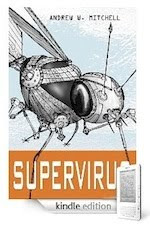 Kindle Price: $0.99
Kindle Price: $0.99
Product Description (from Amazon)
A youth with a powerful mind amazes and terrifies the stock market and the National Security Agency. Dispatched to locate him, a group of elite operatives stumbles across his monumental creation, and an unlikely hero emerges in a struggle that could mark the beginning of a new era.
"An important moment in history is like a beam of light. Some people see it and rush to it like moths. Other people just happen to discover that the beam of light is shining upon them."
About the Author
Andrew W. Mitchell grew up in Exton, PA. He graduated from Harvard University with a Bachelor's degree in Physics and earned his MBA from the University of Chicago Booth School of Business. His experience includes network defense consulting for the Pentagon and product development at Google. He lives and works in New York City.
From me: I love good science fiction, and am looking forward to testing the waters with this one! From some of the reviews I read, this may keep me up for a while.
Supervirus (Kindle Edition)
Andrew W. Mitchell
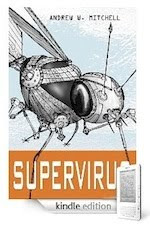 Kindle Price: $0.99
Kindle Price: $0.99Product Description (from Amazon)
A youth with a powerful mind amazes and terrifies the stock market and the National Security Agency. Dispatched to locate him, a group of elite operatives stumbles across his monumental creation, and an unlikely hero emerges in a struggle that could mark the beginning of a new era.
"An important moment in history is like a beam of light. Some people see it and rush to it like moths. Other people just happen to discover that the beam of light is shining upon them."
About the Author
Andrew W. Mitchell grew up in Exton, PA. He graduated from Harvard University with a Bachelor's degree in Physics and earned his MBA from the University of Chicago Booth School of Business. His experience includes network defense consulting for the Pentagon and product development at Google. He lives and works in New York City.
From me: I love good science fiction, and am looking forward to testing the waters with this one! From some of the reviews I read, this may keep me up for a while.
Kindle Skills
Originally posted April 23, 2010 by Cindy O'Neal
GMail on the Kindle
Yes, you can. And if you don't already have a gmail address, you need to rectify that as soon as possible. Gmail (from google) is a Free email service. Signing up is extremely easy. Google gives you almost 8 Gig (yes, I said gig) of storage space for your email so you can archive to your heart's content and never worry about losing a thing if your computer ever goes up in smoke. Your email is only a few clicks away from any computer connected to the Internet, including your Kindle.
I must say the Internet access, even with 3g is still a little clunky on the Kindle, but I fully expect it to improve a lot with future software updates and future Kindle models. Right now though, it will certainly do basic browsing and the Kindle certainly shines when you need a quick Google search. You can at least peek at your gmail...and even answer an email (if you are patient). If you haven't signed up for Gmail yet, by all means, do it from your main computer. The Kindle was not designed for this, at least not yet.
To get to Gmail on your kindle, type gmail.com from the Home screen. Toggle the 5-way switch to the right until the words go to are highlighted. Press in on the 5-way switch to make it happen. When you get to the gmail sight, you will see a login screen with a place to type a user id (the first part of your gmail address - without the @gmail.com) and a place to type your password. Use the 5-way to toggle to each box, then press in to make the box active so you can type in the information. The 5-way switch will double as an Enter key when you need it to behave like one.
GMail on the Kindle
Yes, you can. And if you don't already have a gmail address, you need to rectify that as soon as possible. Gmail (from google) is a Free email service. Signing up is extremely easy. Google gives you almost 8 Gig (yes, I said gig) of storage space for your email so you can archive to your heart's content and never worry about losing a thing if your computer ever goes up in smoke. Your email is only a few clicks away from any computer connected to the Internet, including your Kindle.
I must say the Internet access, even with 3g is still a little clunky on the Kindle, but I fully expect it to improve a lot with future software updates and future Kindle models. Right now though, it will certainly do basic browsing and the Kindle certainly shines when you need a quick Google search. You can at least peek at your gmail...and even answer an email (if you are patient). If you haven't signed up for Gmail yet, by all means, do it from your main computer. The Kindle was not designed for this, at least not yet.
To get to Gmail on your kindle, type gmail.com from the Home screen. Toggle the 5-way switch to the right until the words go to are highlighted. Press in on the 5-way switch to make it happen. When you get to the gmail sight, you will see a login screen with a place to type a user id (the first part of your gmail address - without the @gmail.com) and a place to type your password. Use the 5-way to toggle to each box, then press in to make the box active so you can type in the information. The 5-way switch will double as an Enter key when you need it to behave like one.
Thursday, April 22, 2010
For Your Kindle Library
Originally posted April 22, 2010 by Cindy O'Neal
Amazon has some of the best collections around, a must have for any well rounded library.
Note: If you are reading this on your Kindle and want to get a book from the Kindle store now, type in the title, then toggle your 5-way switch to the right until store is highlighted. Press in on it to search. When the title comes up, make sure it is an acceptable price before finally pressing in on the 5-way switch to purchase it. You can always press the back button (before you press buy) if you change your mind.
Product Description (from Amazon)
This collection was designed for optimal navigation on Kindle and other electronic devices. It is indexed alphabetically, chronologically and by category, making it easier to access individual books, stories and poems. This collection offers lower price, the convenience of a one-time download, and it reduces the clutter in your digital library. All books included in this collection feature a hyperlinked table of contents and footnotes. The collection is complimented by an author biography.
From me: Oh My! The movies were great in their time, but these... Oh My!
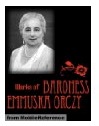
Works of Baroness Emmuska Orczy. Incl: The Scarlet Pimpernel, The Old Man In the Corner, Lady Molly of Scotland Yard, The League of the Scarlet Pimpernel, ... of the Sparrowhawk, El Dorado & more (mobi) (Kindle Edition)by Baroness Emmuska Orczy (Author)
Kindle Price: $4.79
Product Description (from Amazon):
This collection was designed for optimal navigation on Kindle and other electronic devices. It is indexed alphabetically, chronologically and by category, making it easier to access individual books, stories and poems. This collection offers lower price, the convenience of a one-time download, and it reduces the clutter in your digital library. All books included in this collection feature a hyperlinked table of contents and footnotes. The collection is complimented by an author biography.
From me: If you love the traditional swashbuckler, you can't do much better than the Scarlet Pimpernel. I had no idea this lady was so prolific. This is a wonderful collection and will keep you enthralled for a while!
Amazon has some of the best collections around, a must have for any well rounded library.
Note: If you are reading this on your Kindle and want to get a book from the Kindle store now, type in the title, then toggle your 5-way switch to the right until store is highlighted. Press in on it to search. When the title comes up, make sure it is an acceptable price before finally pressing in on the 5-way switch to purchase it. You can always press the back button (before you press buy) if you change your mind.
Works of Alexandre Dumas. Incl: The Three Musketeers, Louise de la Valliere The Vicomte de Bragelonne, Man in the Iron Mask, The Count of Monte Cristo, ... Black Tulip, Chicot the Jester & more (mobi) by Alexandre Dumas (Kindle Edition - Oct. 18, 2007) - Kindle Book
Kindle Price: $4.79
Auto-delivered wirelesslyProduct Description (from Amazon)
This collection was designed for optimal navigation on Kindle and other electronic devices. It is indexed alphabetically, chronologically and by category, making it easier to access individual books, stories and poems. This collection offers lower price, the convenience of a one-time download, and it reduces the clutter in your digital library. All books included in this collection feature a hyperlinked table of contents and footnotes. The collection is complimented by an author biography.
From me: Oh My! The movies were great in their time, but these... Oh My!
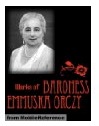
Kindle Price: $4.79
Product Description (from Amazon):
This collection was designed for optimal navigation on Kindle and other electronic devices. It is indexed alphabetically, chronologically and by category, making it easier to access individual books, stories and poems. This collection offers lower price, the convenience of a one-time download, and it reduces the clutter in your digital library. All books included in this collection feature a hyperlinked table of contents and footnotes. The collection is complimented by an author biography.
From me: If you love the traditional swashbuckler, you can't do much better than the Scarlet Pimpernel. I had no idea this lady was so prolific. This is a wonderful collection and will keep you enthralled for a while!
Wednesday, April 21, 2010
Kindle Skills
Originally posted April 21, 2010 by Cindy O'Neal
2 click access to Manage Your Kindle
If you have Kindle for PC or Mac installed, you don't have to wade through all the account menus (or remember how) to get to the Manage Your Kindle area on Amazon.
On a Mac:
With Kindle for Mac open, click the word Actions at the top of the main screen.
Click the words Manage Your Kindle
You will need to put in your password for your Amazon account, but you will be as good as there.
On a PC:
Click the little down arrow to the right of the Menu button (towards the top right of Kindle for PC window)
Single left click the words Manage Your Kindle. You may need to enter the password for your Amazon account, but you will be as good as there.
A great reason to have Kindle for PC or Mac on your computer.
2 click access to Manage Your Kindle
If you have Kindle for PC or Mac installed, you don't have to wade through all the account menus (or remember how) to get to the Manage Your Kindle area on Amazon.
On a Mac:
With Kindle for Mac open, click the word Actions at the top of the main screen.
Click the words Manage Your Kindle
You will need to put in your password for your Amazon account, but you will be as good as there.
On a PC:
Click the little down arrow to the right of the Menu button (towards the top right of Kindle for PC window)
Single left click the words Manage Your Kindle. You may need to enter the password for your Amazon account, but you will be as good as there.
A great reason to have Kindle for PC or Mac on your computer.
Manybooks.net Always Free
Originally posted April 21, 2010 by Cindy O'Neal
 Special Delivery
Special Delivery
Genres: Short Story, Science Fiction, Post-1930
All Len had to hear was the old gag: "We've never lost a father yet." His child was not even born and it was thoroughly unbearable!
Tuesday, April 20, 2010
Wiki Search
Originally posted April 20, 2010 by Cindy O'Neal
Want to find all the books in order in a series?
Do a Wiki search for the author.
Want to find all the books in order in a series?
Do a Wiki search for the author.
- From either the Home screen or the screen in a current book, type the name of the author you are interested in.
- Toggle the 5-way switch until wikipedia is highlighted.
- Press in on the 5-way to search. Since the Kindle can connect to the Internet just about anywhere, you can search any time you want, even if you are on a road trip...if someone else is driving of course.
- If it is a relatively known author, they should have a Wiki page dedicated to them, with a bibliography section containing any series books they have written in the order they appear.
- Write them down if you want, or press the Menu button and bookmark the page for future reference.
Monday, April 19, 2010
Free on Amazon Today
Originally posted April 19, 2010 by Cindy O'Neal
Note: If you are reading this on your Kindle and want to get a book from the Kindle store now, type in the title, then toggle your 5-way switch to the right until store is highlighted. Press in on it to search. When the title comes up, make sure it is still free (or an acceptable price) before finally pressing in on the 5-way switch to "buy" it. You can always press the back button (before you press buy) if you change your mind.
And remember... what is FREE today may not be FREE tomorrow, so get it while you can!
by Sandra Felton (Author)
Kindle Price: $0.00 & includes wireless delivery via Amazon Whispernet
Product Description (from Amazon):
The Organizer Lady™ makes it easy for readers to develop strategies for mess-free living. Author of the best-selling Messies Manual, Sandra Felton shares her insight on the best ways to bring out the hidden beauty in messy houses. Included in this comprehensive guide to "cleaner living" are 100 little-known housekeeping tips, inspiring testimonies from recovering Messies, strategies for living with a disorganized people, and action plans to help win the clutter war. With enthusiasm and humor, Felton makes housekeeping easier and less overwhelming for the organizationally challenged.
From the Back Cover:
Develop strategies for mess-free living! Everyone wants a beautiful home--one that welcomes visitors gracefully and provides a sanctuary from the hustle and bustle of everyday life. But as we go through life we acquire all sorts of stuff that clutters up our lives and our houses. And a beautiful home is just not possible if every nook and cranny is considered fair game for storage! Now you can win the clutter war. Sandra Felton, The Organizer Lady, shares her insight on the best ways to bring out the hidden beauty in messy houses. She makes housekeeping less overwhelming for the organizationally challenged with -interior design tips -inspiring stories from the organizing trenches -advice for coping with a messy spouse or child Don't settle for a messy house. Learn the strategies you need to get organized and stay organized. Who knows? The house of your dreams could be right under your nose.
Kindle Skills
Originally posted April 19, 2010 by Cindy O'Neal
Quick Web Searching
To clear the browser cache
Quick Web Searching
- From the Home screen, type what you are looking for. Be as concise as possible.
- Toggle the 5-way switch to the right until you see Google highlighted.
- Press in on the 5 way to make it happen.
- Use the 5-way switch to go down or up until what you want is underlined. Press in to make it happen.
- From the Home screen, type in the web address you want to go to. There is no need to type http:// ... the browser is smart enough to take care of that for you.
- Toggle the 5-way switch to the right until you see go to highlighted.
- Press in on the 5-way to make it happen
- At any time while on a web page, click the Menu button to see other options, like Bookmarks, Bookmark This Page, History, Settings or to change from Basic to Advanced mode.
- Press the Home button at any time to return to your normal home page with your books listed.
To clear the browser cache
- When you are on a web page, press the Menu button.
- Toggle the 5-way down until the word Settings is underlined.
- Press in on the 5-way to get to the Settings area
- Toggle to what you want to do. In this case Clear Cache.
- Press in on the 5-way switch to make it happen.
Sunday, April 18, 2010
Wiki Search
Albert Einstein
Wikipedia Kindle Search:
Make sure your Kindle is connected to the Internet. Type in the name or words you want to search. Search terms are not case sensitive but spelling is important. Toggle the 5-way button to the right until Wikipedia is highlighted. Press in on the 5-way to make it happen. Happy reading!
Wikipedia Kindle Search:
Make sure your Kindle is connected to the Internet. Type in the name or words you want to search. Search terms are not case sensitive but spelling is important. Toggle the 5-way button to the right until Wikipedia is highlighted. Press in on the 5-way to make it happen. Happy reading!
Kindle Skills
Originally posted April 18, 2010 by Cindy O'Neal
Delete or Remove from Device?
Toggle the 5 way switch to any book listed on your Home screen on your Kindle. When you have one underlined (selected), toggle the switch once to the left to see what choices there are. If the choice is Remove from Device, it is a book you purchased from Amazon. Choosing to remove it will only remove it from your Kindle. There will always be a copy stored in the Manage Your Kindle area of your account on Amazon. You can have it sent back to that Kindle (or any of your other devices) any time you want. To make the choice happen, press in on the 5-way switch.

If you are viewing a list of books from the Home screen of your Kindle for PC or Mac, right click (control click for Mac) to see the same choices. Remove from Device lets you know it is a book you purchased from Amazon and a copy is stored in your account area. A single left click (or click for Mac) will make what you choose happen.
Delete or Remove from Device?
Toggle the 5 way switch to any book listed on your Home screen on your Kindle. When you have one underlined (selected), toggle the switch once to the left to see what choices there are. If the choice is Remove from Device, it is a book you purchased from Amazon. Choosing to remove it will only remove it from your Kindle. There will always be a copy stored in the Manage Your Kindle area of your account on Amazon. You can have it sent back to that Kindle (or any of your other devices) any time you want. To make the choice happen, press in on the 5-way switch.
If you are viewing a list of books from the Home screen of your Kindle for PC or Mac, right click (control click for Mac) to see the same choices. Remove from Device lets you know it is a book you purchased from Amazon and a copy is stored in your account area. A single left click (or click for Mac) will make what you choose happen.
If you see the words Delete this Book as an option, this means if you choose it, the book will actually be deleted from your device. It is not a book purchased from Amazon, but either a personal file or a book obtained from another source (like Manybooks.net). Amazon has no way of keeping track of these books for you, so if you choose to delete one, make sure you have a copy on your computer or another drive so you can find it if you ever want to put it on one of your devices again.
Manybooks.net - Always Free
Originally posted April 18, 2010 by Cindy O'Neal
Author: G.K. Chesterton
Published: 1911
Language: English
Wordcount: 78,686 / 220 pg
Series: Queen's Quorum
Genres: Mystery/Detective, Short Story Collection
Twelve mysteries featuring Father Brown, the short, stumpy Catholic priest with "uncanny insight into human evil."
manybooks.net tip: go to mnybks.net on your kindle instead of spelling it completely out. This is the mobile version and formatted much better for small devices like your Kindle or iTouch. I have a link set up in this paragraph just so you can give it a try with your Kindle. Enjoy!
Instant refresher:How to download a book file from manybooks.net and how to get it to your Kindle.
Downloading 101 - Firefox
Downloading 101 - Internet Explorer
Kindle File Management
manybooks.net tip: go to mnybks.net on your kindle instead of spelling it completely out. This is the mobile version and formatted much better for small devices like your Kindle or iTouch. I have a link set up in this paragraph just so you can give it a try with your Kindle. Enjoy!
Instant refresher:How to download a book file from manybooks.net and how to get it to your Kindle.
Downloading 101 - Firefox
Downloading 101 - Internet Explorer
Kindle File Management
Saturday, April 17, 2010
Kindle Skills
originally posted April 17, 2010 by Cindy O'Neal
Manage Your Kindle
If you have a Kindle, and the Kindle for PC software installed, and perhaps an iTouch with the Kindle software installed on that, you have what is commonly referred to as Multiple Kindles. When you are browsing with your "real" Kindle and purchase a book, it will automatically be sent to the Kindle in your hand. You may be browsing the Kindle store with your computer and you purchase a book. Just before you click the final button to actually purchase it, you have a choice of which "Kindle" you want to send it to.
That's right. Each of your Kindles has its own name, making it very easy to distinguish one from another. Your books, once purchased, can be sent to any of your Kindles by going to your account from the main Amazon screen on your computer. Click the words Your Account at the top right of the main Amazon page in your Internet browser. You will probably have to sign in again (so they know it is really you) to get to the account area.
Once there, scroll down a bit to the Digital Content area and click where it says Manage your Kindle. This is a great page. You can see each of your "Kindles" lined up and the name for each. Look to the right of each for the words (and a link to) Edit Info.This is where you can change the name of your Kindle, and change the first part of the email address if you don't like the one assigned by default. You cannot change the @kindle.com part.
Scroll down a bit more until you see Your Active Kindle Subscriptions. This is where any periodicals, or blogs will be listed. You can only view blogs or magazine or newspaper subscriptions on one Kindle at a time, but in this area you can change which Kindle they go to any time you want.
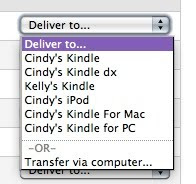 Scroll down towards the bottom to the Your Orders area. This is where all the Kindle books you have purchased are listed. To the right of each listed book is a Deliver to... drop down box. Click the little arrows so your choices appear. You will see each one of your "Kindles" listed. To send a book to any of them, click on the name of the Kindle you want to send the book to.
Scroll down towards the bottom to the Your Orders area. This is where all the Kindle books you have purchased are listed. To the right of each listed book is a Deliver to... drop down box. Click the little arrows so your choices appear. You will see each one of your "Kindles" listed. To send a book to any of them, click on the name of the Kindle you want to send the book to.
The Transfer via computer option is so you can download the book to your computer (like to your desktop), then you can transfer the actual file via USB cable to your Kindle. Actually, as fast as Whispernet is, I really prefer just letting Amazon send those files straight to my Kindle. It is very quick letting Amazon send the files to your iPod or Mac or PC too. Usually your PC or Mac is connected to the Internet, so the transfer is almost instant. My iTouch connects via my home wifi network so it receives books sent from Amazon very quickly too. About all I have to do is turn the thing on.
Manage Your Kindle
If you have a Kindle, and the Kindle for PC software installed, and perhaps an iTouch with the Kindle software installed on that, you have what is commonly referred to as Multiple Kindles. When you are browsing with your "real" Kindle and purchase a book, it will automatically be sent to the Kindle in your hand. You may be browsing the Kindle store with your computer and you purchase a book. Just before you click the final button to actually purchase it, you have a choice of which "Kindle" you want to send it to.
That's right. Each of your Kindles has its own name, making it very easy to distinguish one from another. Your books, once purchased, can be sent to any of your Kindles by going to your account from the main Amazon screen on your computer. Click the words Your Account at the top right of the main Amazon page in your Internet browser. You will probably have to sign in again (so they know it is really you) to get to the account area.
Once there, scroll down a bit to the Digital Content area and click where it says Manage your Kindle. This is a great page. You can see each of your "Kindles" lined up and the name for each. Look to the right of each for the words (and a link to) Edit Info.This is where you can change the name of your Kindle, and change the first part of the email address if you don't like the one assigned by default. You cannot change the @kindle.com part.
Scroll down a bit more until you see Your Active Kindle Subscriptions. This is where any periodicals, or blogs will be listed. You can only view blogs or magazine or newspaper subscriptions on one Kindle at a time, but in this area you can change which Kindle they go to any time you want.
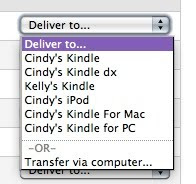 Scroll down towards the bottom to the Your Orders area. This is where all the Kindle books you have purchased are listed. To the right of each listed book is a Deliver to... drop down box. Click the little arrows so your choices appear. You will see each one of your "Kindles" listed. To send a book to any of them, click on the name of the Kindle you want to send the book to.
Scroll down towards the bottom to the Your Orders area. This is where all the Kindle books you have purchased are listed. To the right of each listed book is a Deliver to... drop down box. Click the little arrows so your choices appear. You will see each one of your "Kindles" listed. To send a book to any of them, click on the name of the Kindle you want to send the book to.The Transfer via computer option is so you can download the book to your computer (like to your desktop), then you can transfer the actual file via USB cable to your Kindle. Actually, as fast as Whispernet is, I really prefer just letting Amazon send those files straight to my Kindle. It is very quick letting Amazon send the files to your iPod or Mac or PC too. Usually your PC or Mac is connected to the Internet, so the transfer is almost instant. My iTouch connects via my home wifi network so it receives books sent from Amazon very quickly too. About all I have to do is turn the thing on.
Friday, April 16, 2010
Kindle Skills
Originally posted April 16, 2010 by Cindy O'Neal
The Menu Button is good for lots of things:
See the time - Press MENU button
How much free memory (space)? - Press MENU button
What kind of wireless is available? - Press MENU button (a 3G or 1X symbol will appear next to the signal strength bars when the wireless is on)
Up for a game?
Play Minesweeper on your Kindle.
From the Home screen, press Alt+Shift+M together (note: the shift key is the up arrow next to the Alt key on the left side of the bottom row of the Kindle keyboard)
Wiki Search
Mickey Rooney
What an interesting life!
Wikipedia Kindle Search:Make sure your Kindle is connected to the Internet. Type in the name or words you want to search. Search terms are not case sensitive but spelling is important. Toggle the 5-way button to the right until Wikipedia is highlighted. Press in on the 5-way to make it happen. Happy Reading!
The Menu Button is good for lots of things:
See the time - Press MENU button
How much free memory (space)? - Press MENU button
What kind of wireless is available? - Press MENU button (a 3G or 1X symbol will appear next to the signal strength bars when the wireless is on)
Up for a game?
Play Minesweeper on your Kindle.
From the Home screen, press Alt+Shift+M together (note: the shift key is the up arrow next to the Alt key on the left side of the bottom row of the Kindle keyboard)
Wiki Search
Mickey Rooney
What an interesting life!
Wikipedia Kindle Search:Make sure your Kindle is connected to the Internet. Type in the name or words you want to search. Search terms are not case sensitive but spelling is important. Toggle the 5-way button to the right until Wikipedia is highlighted. Press in on the 5-way to make it happen. Happy Reading!
Manybooks.net Always Free
Originally posted April 16, 2010 by Cindy O'Neal
 Blue Aloes
Blue Aloes
Stories of South Africa
Cynthia Stockley
No writer can so unfailingly summons and materialize the spirit of the weird, mysterious South Africa as can Cynthia Stockley. She is a favored medium through whom the great Dark Continent its tales unfolds.
A strange story is this, of a Karoo farm,--a hedge of Blue Aloes, a cactus of fantastic beauty, which shelters a myriad of creeping things,--a whisper and a summons in the dead of the night,--an odor of death and the old.
 The Mysterious Affair at Styles
The Mysterious Affair at Styles
Agatha Christie
Featuring the first appearance of Hercule Poirot.
In the midst of World War I, the residents of Styles wake one morning to find Emily Inglethorpe has been fatally poisoned. Captain Hastings, staying with the family, enlists the help of his old friend, Belgian detective Hercule Poirot. With the evidence mounting against one member of the family, Poirot uses his unique deductive technique to prove who really killed Emily.
 Blue Aloes
Blue AloesStories of South Africa
Cynthia Stockley
No writer can so unfailingly summons and materialize the spirit of the weird, mysterious South Africa as can Cynthia Stockley. She is a favored medium through whom the great Dark Continent its tales unfolds.
A strange story is this, of a Karoo farm,--a hedge of Blue Aloes, a cactus of fantastic beauty, which shelters a myriad of creeping things,--a whisper and a summons in the dead of the night,--an odor of death and the old.
 The Mysterious Affair at Styles
The Mysterious Affair at StylesAgatha Christie
Featuring the first appearance of Hercule Poirot.
In the midst of World War I, the residents of Styles wake one morning to find Emily Inglethorpe has been fatally poisoned. Captain Hastings, staying with the family, enlists the help of his old friend, Belgian detective Hercule Poirot. With the evidence mounting against one member of the family, Poirot uses his unique deductive technique to prove who really killed Emily.
Thursday, April 15, 2010
Free on Amazon Today
originally posted April 15, 2010 by Cindy O'Neal
Note: If you are reading this on your Kindle and want to get a book from the Kindle store now, type in the title, then toggle your 5-way switch to the right until store is highlighted. Press in on it to search. When the title comes up, make sure it is still free (or an acceptable price) before finally pressing in on the 5-way switch to "buy" it. You can always press the back button (before you press buy) if you change your mind.
And remember... what is FREE today may not be FREE tomorrow, so get it while you can!

Auto-delivered wirelessly to Kindle.
Product Description:
On a rainy spring day in Seattle, young software tycoon Micah Taylor receives a cryptic, twenty-five-year-old letter from a great uncle he never knew. It claims a home awaits him on the Oregon coast that will turn his world inside out. Suspecting a prank, Micah arrives at Cannon Beach to discover a stunning, brand new nine-thousand square foot house. And after meeting Sarah Sabin at a nearby ice cream shop, he has two reasons to visit the beach every weekend. When bizarre things start happening in the rooms of the home, Micah suspects they have some connection to his enigmatic new friend, Rick, the town mechanic. But Rick will only say the house is spiritual. This unnerves Micah because his faith slipped away like the tide years ago, and he wants to keep it that way. But as he slowly discovers, the home isn't just spiritual, it's a physical manifestation of his soul, which God uses to heal Micah's darkest wounds and lead him into an astonishing new destiny.
Note: If you are reading this on your Kindle and want to get a book from the Kindle store now, type in the title, then toggle your 5-way switch to the right until store is highlighted. Press in on it to search. When the title comes up, make sure it is still free (or an acceptable price) before finally pressing in on the 5-way switch to "buy" it. You can always press the back button (before you press buy) if you change your mind.
And remember... what is FREE today may not be FREE tomorrow, so get it while you can!

by James L. Rubart
Kindle Price: $0.00 Auto-delivered wirelessly to Kindle.
Product Description:
On a rainy spring day in Seattle, young software tycoon Micah Taylor receives a cryptic, twenty-five-year-old letter from a great uncle he never knew. It claims a home awaits him on the Oregon coast that will turn his world inside out. Suspecting a prank, Micah arrives at Cannon Beach to discover a stunning, brand new nine-thousand square foot house. And after meeting Sarah Sabin at a nearby ice cream shop, he has two reasons to visit the beach every weekend. When bizarre things start happening in the rooms of the home, Micah suspects they have some connection to his enigmatic new friend, Rick, the town mechanic. But Rick will only say the house is spiritual. This unnerves Micah because his faith slipped away like the tide years ago, and he wants to keep it that way. But as he slowly discovers, the home isn't just spiritual, it's a physical manifestation of his soul, which God uses to heal Micah's darkest wounds and lead him into an astonishing new destiny.
Great Browsing
Originally posted April 15, 2010 by Cindy O'Neal
With the Home screen showing on your Kindle, type the word mobi. Toggle the 5-way switch until store is highlighted, then press in on it. The results will be free (or darn near), and some of the best collections you will ever find. Enjoy! My favorite at the moment are the original Tarzan books by Edgar Rice Burroughs. I found his complete works and am going through them one right after another. Now that's a HERO!
Why Read Older (Public Domain) Books?
With the Home screen showing on your Kindle, type the word mobi. Toggle the 5-way switch until store is highlighted, then press in on it. The results will be free (or darn near), and some of the best collections you will ever find. Enjoy! My favorite at the moment are the original Tarzan books by Edgar Rice Burroughs. I found his complete works and am going through them one right after another. Now that's a HERO!
Why Read Older (Public Domain) Books?
- Because they are good for you.
- Because many are free (or practically)
- Because they aren't teaching English in the public schools. The evidence is there whenever a teenager opens his/her mouth unfortunately.
- Kindle has a built in dictionary for unfamiliar words. Your vocabulary will thank you!
- Reading a classic is an education in itself, and a wonderful way to escape to another (sometimes but not necessarily kinder) world.
- There is every genre you can imagine available, including some you may never have heard of.
- As your reading vocabulary grows, your speaking will noticeably improve, along with your confidence.
- You will find more intelligent people read for recreation. See for yourself. It is an amazing phenomenon.
- There really is something for everyone.
- You will make those publishers (who insist on inflating the prices on their books unfairly) crazy wondering why no one wants their stuff. Don't they understand? There is a lot of really great stuff available to read and keep us busy a long time.
Wednesday, April 14, 2010
Search By Price on Amazon
Originally posted April 14, 2010 by Cindy O'Neal
Sort a search by price in the Kindle book store with your computer.
- On the left of the main Amazon window under Shop all Departments, click the word Kindle, then Books. This will put you in the book department.
- Still in the left column, look for (and click) the genre you want to search (History, Romance, etc)
- You will see a beginning list of books on the right main side of the web page, with a sorting box toward the top.
- Click the little arrow pointing down to the right of the words Sort by
- Choose Price: Low to High
- You can also sort your search by price when you are looking for a particular author. Try doing a search for Mark Twain in the Kindle Store and sort by price.
Tuesday, April 13, 2010
Kindle Skills
Originally posted April 13, 2010 by Cindy O'Neal
If Dragging and Dropping files is a bit much, here is another way to physically transfer files from your computer to your Kindle.
Copy and Paste...
You still need to know where your files are. Make sure you know (and can see) the file on your computer. It might be a .txt file or a .mobi file you downloaded from manybooks.net. Right click on the file (if you are using a Mac, control+click) and choose Copy. It won't feel or look as though a thing has happened. Don't worry (trust me).
Connect your Kindle with the USB cable to your computer. Wait a few seconds until you see a small window appear with choices. Choose to view folders with Explorer. When you see the folders on your Kindle, double click on the Documents folder to open it.
Here's where the magic happens... Right click any white area inside the Documents folder. Choose (single left click) Paste. And voila! *that's FRENCH for OMG! you should see your book file appear in your Documents folder contents.
View Details...When you have the Documents folder of your Kindle open, you may see your files listed as icons. You can change this to a more readable view if you like. Click the word View at the top of the window, then click the word Details. This will cause your files to be listed straight up and down, in nice alphabetical order. Take a good look at this window while you have your mouse nice and handy. This is a great learning opportunity. See how the files are lined up with the information in columns? Move your mouse pointer to the Date column (at the top where the word describing the column is) and left click once in that top header area. Notice how your files are now listed by date order. Click the same header area again and you should see the files reorganize by date again, only reversed. Do this with the Name column and see your files instantly organized by file name alphabetically (and reverse alphabetically). You will love the detail view!
If Dragging and Dropping files is a bit much, here is another way to physically transfer files from your computer to your Kindle.
Copy and Paste...
You still need to know where your files are. Make sure you know (and can see) the file on your computer. It might be a .txt file or a .mobi file you downloaded from manybooks.net. Right click on the file (if you are using a Mac, control+click) and choose Copy. It won't feel or look as though a thing has happened. Don't worry (trust me).
Connect your Kindle with the USB cable to your computer. Wait a few seconds until you see a small window appear with choices. Choose to view folders with Explorer. When you see the folders on your Kindle, double click on the Documents folder to open it.
Here's where the magic happens... Right click any white area inside the Documents folder. Choose (single left click) Paste. And voila! *that's FRENCH for OMG! you should see your book file appear in your Documents folder contents.
View Details...When you have the Documents folder of your Kindle open, you may see your files listed as icons. You can change this to a more readable view if you like. Click the word View at the top of the window, then click the word Details. This will cause your files to be listed straight up and down, in nice alphabetical order. Take a good look at this window while you have your mouse nice and handy. This is a great learning opportunity. See how the files are lined up with the information in columns? Move your mouse pointer to the Date column (at the top where the word describing the column is) and left click once in that top header area. Notice how your files are now listed by date order. Click the same header area again and you should see the files reorganize by date again, only reversed. Do this with the Name column and see your files instantly organized by file name alphabetically (and reverse alphabetically). You will love the detail view!
Monday, April 12, 2010
Free on Amazon Today
originally posted April 12, 2010 by Cindy O'Neal
Note: If you are reading this on your Kindle and want to get a book from the Kindle store now, type in the title, then toggle your 5-way switch to the right until store is highlighted. Press in on it to search. When the title comes up, make sure it is still free (or an acceptable price) before finally pressing in on the 5-way switch to "buy" it. You can always press the back button (before you press buy) if you change your mind.
And remember... what is FREE today may not be FREE tomorrow, so get it while you can! If the publishers want to play with raising prices for any length of time, you will have plenty of free books to keep you busy until they come to their senses!
The Incumbent (Kindle Edition)by Alton Gansky (Author)
Kindle Price: $0.00 & includes wireless delivery via Amazon Whispernet
 An abduction-a trail of disturbing clues-Politics are about to become deadly.As the controversial mayor of the beautiful coastal community of Santa Rita, Madison -Maddy- Glenn likes to face things head-on. But nothing can prepare her for a hostile visit from the chief of police-or his terrible news. Lisa Truccoli, Maddy-s friend and the treasurer of her last campaign, has been kidnapped. All that remains at the crime scene is a shocking clue-with Maddy-s name on it.The ensuing hunt for answers only turns up more sinister clues in a terrifying game the abductor wants to play-with Maddy. Caught between a haunting past and a dangerous present, Maddy finds the walls that keep her from faith beginning to crumble.The stakes turn lethal with a second abduction and a clue that reveals inside information about Maddy-s run for Congress-a decision she has not made yet. Someone is going to dangerous lengths to make the choice for her-but it is a choice she-ll survive?
An abduction-a trail of disturbing clues-Politics are about to become deadly.As the controversial mayor of the beautiful coastal community of Santa Rita, Madison -Maddy- Glenn likes to face things head-on. But nothing can prepare her for a hostile visit from the chief of police-or his terrible news. Lisa Truccoli, Maddy-s friend and the treasurer of her last campaign, has been kidnapped. All that remains at the crime scene is a shocking clue-with Maddy-s name on it.The ensuing hunt for answers only turns up more sinister clues in a terrifying game the abductor wants to play-with Maddy. Caught between a haunting past and a dangerous present, Maddy finds the walls that keep her from faith beginning to crumble.The stakes turn lethal with a second abduction and a clue that reveals inside information about Maddy-s run for Congress-a decision she has not made yet. Someone is going to dangerous lengths to make the choice for her-but it is a choice she-ll survive?
The ensuing hunt for answers only turns up more sinister clues in a terrifying game the abductor wants to play…with Maddy. Caught between a haunting past and a dangerous present, Maddy finds the walls that keep her from faith beginning to crumble.
The stakes turn lethal with a second abduction and a clue that reveals inside information about Maddy’s run for Congress—a decision she has not made yet. Someone is going to dangerous lengths to make the choice for her…but it is a choice she’ll survive?

Note: If you are reading this on your Kindle and want to get a book from the Kindle store now, type in the title, then toggle your 5-way switch to the right until store is highlighted. Press in on it to search. When the title comes up, make sure it is still free (or an acceptable price) before finally pressing in on the 5-way switch to "buy" it. You can always press the back button (before you press buy) if you change your mind.
And remember... what is FREE today may not be FREE tomorrow, so get it while you can! If the publishers want to play with raising prices for any length of time, you will have plenty of free books to keep you busy until they come to their senses!
The Incumbent (Kindle Edition)by Alton Gansky (Author)
Kindle Price: $0.00 & includes wireless delivery via Amazon Whispernet
Product Description
From the Back Cover
An abduction…a trail of disturbing clues… Politics are about to become deadly. As the controversial mayor of the beautiful coastal community of Santa Rita, Madison "Maddy" Glenn likes to face things head-on. But nothing can prepare her for a hostile visit from the chief of police—or his terrible news. Lisa Truccoli, Maddy’s friend and the treasurer of her last campaign, has been kidnapped. All that remains at the crime scene is a shocking clue…with Maddy’s name on it. The ensuing hunt for answers only turns up more sinister clues in a terrifying game the abductor wants to play…with Maddy. Caught between a haunting past and a dangerous present, Maddy finds the walls that keep her from faith beginning to crumble.
The stakes turn lethal with a second abduction and a clue that reveals inside information about Maddy’s run for Congress—a decision she has not made yet. Someone is going to dangerous lengths to make the choice for her…but it is a choice she’ll survive?

Kindle Price: $0.00
Auto-delivered wirelessly
From Publishers Weekly
This suspense novel from Collins, author of more than 60 books, packs a wallop in the foothills of the Ozarks, although the lightning-fast pace, despite many plot twists, has an ending that leaves too much unresolved mystery. When a tranquil evening at a fund-raiser ends in a horrible murder, the victim's husband, Elijah Evans, and Det. Diana Curtis discover evidence from a cold case that may free an innocent man on death row—if they don't get killed or foiled by the politician and attorney general who put him there. Dialogue is curiously understated—as Elijah ducks bullets, he says, I'm starting to get mad. I'm tired of being used for target practice. Yet description is vivid and even graphic for a Christian novel, and Collins creates a wide range of peculiar characters. Suspense plays well, but Collins sometimes cashes in his chips too soon rather than building the tension over time. While flawed, this morality tale is a robust offering to the growing genre of Christian suspense. (Oct.)
Copyright © Reed Business Information, a division of Reed Elsevier Inc. All rights reserved.
Copyright © Reed Business Information, a division of Reed Elsevier Inc. All rights reserved.
Product Description
It's just another quiet evening out for Lije and Kaitlyn Evans. But somewhere along the way, it becomes something more sinister and a murder takes place. In the aftermath, a small-town attorney sets out to find his wife-s killers and uncovers a deadly conspiracy. A suspenseful mystery with a twist of faith.
Kindle Skills
Originally posted April 12, 2010 by Cindy O'Neal
Drag and Drop:
It is one of the more important skills you will develop and should get easier the longer you use a computer. It does involve a little hand-eye coordination and if you need to practice until you get it right, you will thank yourself for honing this particular skill. I don't know why things like this come easier to some and make others absolutely miserable. Hopefully this (and future) tutorials will help.
Dragging and Dropping is how something is moved (or copied) from one place to another on a computer. It means you Click on something (could be a file, shortcut icon, etc) and while holding the left mouse button down (Click and hold), Drag the item to the new location. The secret is to NOT let go of the left mouse button until you are sure the file is where you want it to be. When you release the left mouse button, the deed is as good as done.
The books you purchase for your Kindle in the Amazon store end up in the Documents folder on the Kindle. If you download a file (doesn't matter where from), you need to know where your file ends up because you will need to be able to find it, click on it, and drag it to that Documents folder.
If you are dragging a file to a folder, look for the folder to visually change (usually color) to indicate you are in the right spot. Until you see the visual cue, keep your finger on that button, because if you let it go, there's no telling where the file can end up. This is a skill that takes practice. It will help if you can be comfortable dragging and positioning multiple windows too. At times, when there are several folders, and the possibility to miss and end up in the wrong one is high, it is easier to position the two windows close to each other, but where you can see them both, then open the folder on the one you want to drag the file to... then from the other folder, click the file and drag it to the title bar of the receiving folder. When you let go of the file, it will go into the opened folder via the title bar. You can't miss. The title bar of any window is the top bar where the main controls are (the x and minimize buttons) and covers the entire length of the window. If you place a mouse pointer anywhere in the middle of this title bar, you can drag it anywhere to reposition it, as long as it is not filling the screen. If it is, and you can't move it, double click in the middle of that title bar and it will make it moveable and resizeable.
If you make a mistake and let go of the mouse button and realize your file isn't where it should be, the next thing is to find where it is. This could be interesting, if not impossible...a reason not to drink while dragging and dropping. The easiest way out of this little fix is to right click any empty area in the general vicinity of the accident and see if undo move or undo copy is an option. If it is, you are in luck. Click it and your file will be back in its original place. Another thing you can do is an emergency CTRL+Z, which is the keyboard command to undo, and pretty much always will undo the last screwup you have made (if you remember to do it quickly enough).
Copying or Moving?
If you are left clicking and dragging a file from one hard drive to another, the file will automatically copy when you let go of the left mouse button. If you right click and hold and drag, you will have a choice to either move or copy the file when you reach your destination and let go of the mouse button.
Mac Mouses?
Hey... Macs have mouses too, but with only one button. Clicking and holding and dragging is the same on a Mac. The single button is the same as a left mouse button for a PC user. To see choices, press the CTRL (control) key when you click something. When you let go of the mouse button you will see choices. Click on what you want to happen. Other than the control key for choices when you click, things are pretty much the same. When you drag a file from one folder to another on the same hard drive, it will automatically be moved. Anything going to another hard drive (like from your Mac to your Kindle) will be copied. The original will still be where it was to begin with. If you want to copy something rather than move it from one folder to the other on the same hard drive, hold down the command key when you are dragging it. The original will be left where it is and a nice neat copy will appear where you drag.
Macs have Undo also.
Yes they do. The keyboard command to undo the last silly thing you did on a Mac is command+z.
About Undoing
Now just because you know how to undo something, it doesn't mean it is an unlimited option. Some programs let you undo quite a few times, literally letting you step back to the beginning of whatever you are working on. It is best not to count on it though. You never know when, for one reason or another, it just won't work, and then you are up a creek with the proverbial paddle. Best to just be grateful when it does work.
Drag and Drop:
It is one of the more important skills you will develop and should get easier the longer you use a computer. It does involve a little hand-eye coordination and if you need to practice until you get it right, you will thank yourself for honing this particular skill. I don't know why things like this come easier to some and make others absolutely miserable. Hopefully this (and future) tutorials will help.
Dragging and Dropping is how something is moved (or copied) from one place to another on a computer. It means you Click on something (could be a file, shortcut icon, etc) and while holding the left mouse button down (Click and hold), Drag the item to the new location. The secret is to NOT let go of the left mouse button until you are sure the file is where you want it to be. When you release the left mouse button, the deed is as good as done.
The books you purchase for your Kindle in the Amazon store end up in the Documents folder on the Kindle. If you download a file (doesn't matter where from), you need to know where your file ends up because you will need to be able to find it, click on it, and drag it to that Documents folder.
If you are dragging a file to a folder, look for the folder to visually change (usually color) to indicate you are in the right spot. Until you see the visual cue, keep your finger on that button, because if you let it go, there's no telling where the file can end up. This is a skill that takes practice. It will help if you can be comfortable dragging and positioning multiple windows too. At times, when there are several folders, and the possibility to miss and end up in the wrong one is high, it is easier to position the two windows close to each other, but where you can see them both, then open the folder on the one you want to drag the file to... then from the other folder, click the file and drag it to the title bar of the receiving folder. When you let go of the file, it will go into the opened folder via the title bar. You can't miss. The title bar of any window is the top bar where the main controls are (the x and minimize buttons) and covers the entire length of the window. If you place a mouse pointer anywhere in the middle of this title bar, you can drag it anywhere to reposition it, as long as it is not filling the screen. If it is, and you can't move it, double click in the middle of that title bar and it will make it moveable and resizeable.
If you make a mistake and let go of the mouse button and realize your file isn't where it should be, the next thing is to find where it is. This could be interesting, if not impossible...a reason not to drink while dragging and dropping. The easiest way out of this little fix is to right click any empty area in the general vicinity of the accident and see if undo move or undo copy is an option. If it is, you are in luck. Click it and your file will be back in its original place. Another thing you can do is an emergency CTRL+Z, which is the keyboard command to undo, and pretty much always will undo the last screwup you have made (if you remember to do it quickly enough).
Copying or Moving?
If you are left clicking and dragging a file from one hard drive to another, the file will automatically copy when you let go of the left mouse button. If you right click and hold and drag, you will have a choice to either move or copy the file when you reach your destination and let go of the mouse button.
Mac Mouses?
Hey... Macs have mouses too, but with only one button. Clicking and holding and dragging is the same on a Mac. The single button is the same as a left mouse button for a PC user. To see choices, press the CTRL (control) key when you click something. When you let go of the mouse button you will see choices. Click on what you want to happen. Other than the control key for choices when you click, things are pretty much the same. When you drag a file from one folder to another on the same hard drive, it will automatically be moved. Anything going to another hard drive (like from your Mac to your Kindle) will be copied. The original will still be where it was to begin with. If you want to copy something rather than move it from one folder to the other on the same hard drive, hold down the command key when you are dragging it. The original will be left where it is and a nice neat copy will appear where you drag.
Macs have Undo also.
Yes they do. The keyboard command to undo the last silly thing you did on a Mac is command+z.
About Undoing
Now just because you know how to undo something, it doesn't mean it is an unlimited option. Some programs let you undo quite a few times, literally letting you step back to the beginning of whatever you are working on. It is best not to count on it though. You never know when, for one reason or another, it just won't work, and then you are up a creek with the proverbial paddle. Best to just be grateful when it does work.
Sunday, April 11, 2010
Manybooks.net Always Free
Originally posted April 11, 2010 by Cindy O'Neal
H.G. Wells
 For Mr Britling, eccentric and vivacious writer, the summer of 1914 consisted of long, hot days and luxurious house parties with a host of international guests to entertain him. And when he tired of this, he hopped across the channel where his devoted mistress was patiently waiting. But all this was about to change as Germany began marching into Belgium and Europe no longer provided the easy diversion he had so enjoyed. Mr Britling soon came to realise that this war was more than simply an inconvenience, and was a dangerous threat to those he loved. But all he could do was sit at home and wait. (Number one best selling novel of 1917.)
For Mr Britling, eccentric and vivacious writer, the summer of 1914 consisted of long, hot days and luxurious house parties with a host of international guests to entertain him. And when he tired of this, he hopped across the channel where his devoted mistress was patiently waiting. But all this was about to change as Germany began marching into Belgium and Europe no longer provided the easy diversion he had so enjoyed. Mr Britling soon came to realise that this war was more than simply an inconvenience, and was a dangerous threat to those he loved. But all he could do was sit at home and wait. (Number one best selling novel of 1917.)
 Under Cover
Under Cover
Roi Cooper Megrue
A young woman, desperate to save her smuggler sister, joins the United States customs secret service.
Instant refresher:How to download a book file from manybooks.net and how to get it to your Kindle.
Downloading 101 - Firefox
Downloading 101 - Internet Explorer
Kindle File Management
Bob Hampton of Placer
Randall Parrish
 Why did Bob Hampton refuse to let his ward fall in love with Lieutenant Brant? Why did he have to live in the underworld, and to be known by an assumed name? Why does he make a living by gambling and a reputation by quickness with a revolver? And why, in spite of all this, do the reader's sympathy and admiration go to him at once, and stay with him to the end? Because he is the hero we all like, brave, sure quiet, well-bred, and because we fell that somehow he must be all right, and his punishment undeserved.
Why did Bob Hampton refuse to let his ward fall in love with Lieutenant Brant? Why did he have to live in the underworld, and to be known by an assumed name? Why does he make a living by gambling and a reputation by quickness with a revolver? And why, in spite of all this, do the reader's sympathy and admiration go to him at once, and stay with him to the end? Because he is the hero we all like, brave, sure quiet, well-bred, and because we fell that somehow he must be all right, and his punishment undeserved.
Mr. Britling Sees It ThroughRandall Parrish
 Why did Bob Hampton refuse to let his ward fall in love with Lieutenant Brant? Why did he have to live in the underworld, and to be known by an assumed name? Why does he make a living by gambling and a reputation by quickness with a revolver? And why, in spite of all this, do the reader's sympathy and admiration go to him at once, and stay with him to the end? Because he is the hero we all like, brave, sure quiet, well-bred, and because we fell that somehow he must be all right, and his punishment undeserved.
Why did Bob Hampton refuse to let his ward fall in love with Lieutenant Brant? Why did he have to live in the underworld, and to be known by an assumed name? Why does he make a living by gambling and a reputation by quickness with a revolver? And why, in spite of all this, do the reader's sympathy and admiration go to him at once, and stay with him to the end? Because he is the hero we all like, brave, sure quiet, well-bred, and because we fell that somehow he must be all right, and his punishment undeserved.H.G. Wells
 For Mr Britling, eccentric and vivacious writer, the summer of 1914 consisted of long, hot days and luxurious house parties with a host of international guests to entertain him. And when he tired of this, he hopped across the channel where his devoted mistress was patiently waiting. But all this was about to change as Germany began marching into Belgium and Europe no longer provided the easy diversion he had so enjoyed. Mr Britling soon came to realise that this war was more than simply an inconvenience, and was a dangerous threat to those he loved. But all he could do was sit at home and wait. (Number one best selling novel of 1917.)
For Mr Britling, eccentric and vivacious writer, the summer of 1914 consisted of long, hot days and luxurious house parties with a host of international guests to entertain him. And when he tired of this, he hopped across the channel where his devoted mistress was patiently waiting. But all this was about to change as Germany began marching into Belgium and Europe no longer provided the easy diversion he had so enjoyed. Mr Britling soon came to realise that this war was more than simply an inconvenience, and was a dangerous threat to those he loved. But all he could do was sit at home and wait. (Number one best selling novel of 1917.) Under Cover
Under CoverRoi Cooper Megrue
A young woman, desperate to save her smuggler sister, joins the United States customs secret service.
Instant refresher:How to download a book file from manybooks.net and how to get it to your Kindle.
Downloading 101 - Firefox
Downloading 101 - Internet Explorer
Kindle File Management
Subscribe to:
Posts (Atom)






