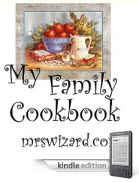If you have been purchasing Kindle books from Amazon (or music, or movies, or any of that digital stuff), then deleting them from your Kindle, then going back to the Archives to get a favorite book back on your Kindle, you are using the cloud. Amazing, isn't it? What a way to get a taste of the future!
We are a multiple Kindle device family, with my daughter having my Kindle 2, a neice with my Kindle 3, a daughter in law with the Kindle for Android app on her phone and my Kindle DX here at home... all on my Amazon account. This doesn't even count the Kindle for Mac and PC apps I have on my stable of computers. Oh... and there's my iPad.... Holy Moly! As I write this, I realize it would be easy for a stranger to assume I'm a bit of a techno nut case. Don't worry, dear reader. I'm as sane as you are. I like to think of them as tools to help feed my bibliophilia (collecting books) addiction. It could be worse.
You know you only have so much space (although it is a lot) on your Kindle. And there are an awful lot of free books available. Well they take up space right? Right! Don't worry about snatching as many of these free offerings as you can. Amazon has plenty of space and is happy to store them for you... in the cloud.
Take advantage of the cloud and let Amazon store them for you in the Archives. When you "purchase" a free book from Amazon, you do need to send it to one of your devices. If you don't have the Kindle for PC or Mac app, you could send it to your Kindle, then remove it from that device. It will still be up in cyber-space on the Amazon servers any time you want it in the future. You only need to peruse your Archives from the Menu button on your Kindle, select the book you want, then press in on the 5-way and it will be downloaded to your little machine again. This also applies to any extra Kindles you may have. I purchase a book. It is sent to my Kindle. My daughter wants to read it too, so she goes to the Archives and selects it for her Kindle. That's why our Kindles each have their own names. It keeps things less confusing.
Don't you just LOVE it!
And of course... shameless promotion below.
Ask Mrs. Wizard: Please send me a personal email (mrswizard@mrswizard.com) if you have any questions. I answer all my emails and am more than happy to help any time I can. Your questions mean a lot to me, and may even inspire an article that will help others and make this a more valuable resource to anyone who reads it.
If you are reading this on your computer and would like to have this blog delivered to your Kindle wirelessly every day, click the link below. New subscribers will get the first two weeks free! If you know of a fellow Kindle owner, please share a good word and let them know about From the Desk of Mrs. Wizard - A Kindle Blog