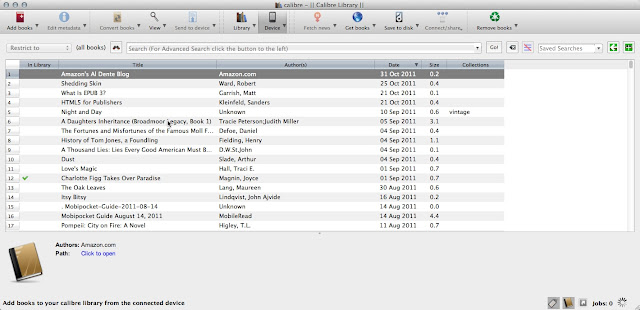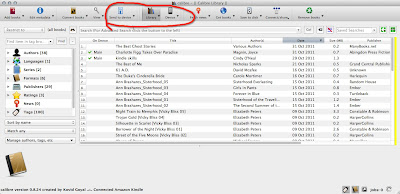 It's all you need to know if you have a Kindle. Once you have it installed on your computer (mac or pc), you can use it to send books you have acquired from places like manybooks.net exactly where they need to go on your Kindle. And it only takes a couple of clicks with your mouse.
It's all you need to know if you have a Kindle. Once you have it installed on your computer (mac or pc), you can use it to send books you have acquired from places like manybooks.net exactly where they need to go on your Kindle. And it only takes a couple of clicks with your mouse.Once you have your Kindle connected to your computer, if you already have Calibre up and running, you will see the tool bar change. It knows when there is a Kindle connected and there are a couple of extra buttons to help you with various tasks.
If you have your Kindle connected, you can quickly switch between the Library and the Device button to see a list of books. The Library shows what is on your computer. If anything listed is also on your connected Kindle, you will see a check mark next to it.
Click the Device button to see the books on your connected Kindle listed. Any books with a check mark next to them are also on your computer hard drive in the Library. I discovered (quite by accident) that if you right click any of the books listed on your Kindle, you can choose to have a copy of the book sent to your Library on your computer. How about that for an interesting, no fuss way to back up the books on your Kindle?
Stay tuned...