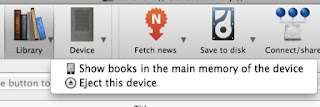 Click the little Device button at the top of the main Calibre window and you will see a choice to show the books on the kindle. If you don't choose this, you will see the list of books you have in Calibre.Look to the left of the titles and you will see a little green check next to the ones that are on your Kindle.
Click the little Device button at the top of the main Calibre window and you will see a choice to show the books on the kindle. If you don't choose this, you will see the list of books you have in Calibre.Look to the left of the titles and you will see a little green check next to the ones that are on your Kindle.Click the little down arrow on the Send to device button and choose Send to main memory to send any selected book directly to your Kindle. If the book is something other than a Kindle file, like an epub file for example, it will even convert it to a nice Kindle format as part of the sending over process. It also knows to send the file to the documents folder on your Kindle too... so you don't have to worry about a thing. Just use Calibre to send over your files, then disconnect your Kindle (eject it properly) and enjoy your books.
More and more, Calibre is becoming a formidable tool for Kindlers, pretty much a "must have" application. Good thing it is free. Another great thing about Calibre is its ability to be used on either a Mac or PC. It looks and acts pretty much the same on either, so if you switch from one operating system to the other frequently, you won't have to worry about brain cell drain. It will be pretty seamless.
You can read more about and download Calibre at http://calibre-ebook.com/. When you click the button to download, it will sense your computer and make sure you download just the right installation file for your system. It is also really good about letting you know, especially if you use it often, when a new update is available. It is always getting better and better.
