You certainly can!
If you don't already have Calibre, it is a great tool to use many different ways for your Kindle. As far as I am concerned, it is the perfect companion software, and a great helper. You can read more about it and pick it up for FREE (mac or pc) at http://calibre-ebook.com/.
Back to having Calibre send you email files. It is easy as sin to set up.
- Open Calibre
- Click the Connect/Share button and select Setup email based sharing of books
- The rest is simply a case of following the yellow brick road, filling out the email address you want to allow Calibre to send to. You can even use gmail (if you have an account) as your outgoing server for additional convenience and security and general brain cell saving.
Here are two more screen shots that will help 'splain things a bit better..
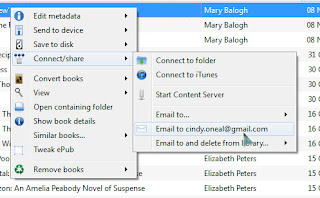 Once you have Calibre set up to send email, you only need to right click any book in your library, choose connect/share, then move your mouse pointer to your email address.
Once you have Calibre set up to send email, you only need to right click any book in your library, choose connect/share, then move your mouse pointer to your email address.
I use this method to send myself ebooks to use on my iPhone or iPad with the Kindle software. As long as it is in the correct format (.mobi) for the Kindle, just selecting the book file will cause the choice of "open in Kindle" to appear. It is a slick way to get a book quickly to the machine you want to read it on.
You can also use this method to send books directly to your Kindle email address (for a very small fee). Then they will appear via whispernet on your Kindle home screen for you to read and enjoy.
Amazon email notes... From the horse's mouth
Kindle's Personal Document Service (via Whispernet) allows you to e-mail approved files to your Kindle's e-mail address. Then, Amazon can transfer the file(s) wirelessly in a Kindle-compatible format to the device(s) for a fee. To avoid a fee (15 cents per Mb), or if you're not in wireless range, you can send an e-mail to "name"@free.kindle.com and download the files via USB in a Kindle compatible format to the device(s).
Your Kindle will only receive converted files from e-mail addresses you have authorized on the Manage Your Kindle page to help prevent spam.
To set up your Kindle's e-mail address:
- Visit the Manage Your Kindle page.
- Sign-in to your Amazon.com account.
- In the Your Kindle(s) section, select "Edit Info."
- In the Kindle E-mail Address text field, change the first part of the e-mail address to what you would like it to be. The @kindle.com will automatically be appended.
- Select "Update information" to save your changes and close the text entry box.
To set up approved "From" e-mail addresses:
- Visit the Manage Your Kindle page.
- Sign-in to your Amazon.com account.
- In the "Your Kindle approved e-mail list" section, enter the e-mail address and select "Add Address."
stay tuned for even more Calibre tricks...


