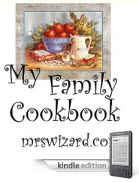The Adult View
Windows hides File Extensions by default. File Extensions are the three letters after the dot at the end of any file name and are used to let your computer know what type of file it is. For example, if it is a .jpg file, your computer knows it is an image file. If it is an .exe file, your computer knows it is a program.
Windows hides File Extensions by default. File Extensions are the three letters after the dot at the end of any file name and are used to let your computer know what type of file it is. For example, if it is a .jpg file, your computer knows it is an image file. If it is an .exe file, your computer knows it is a program.
If YOU can't see those file extensions, how are you supposed to know what kind of file you are looking at? Well, you could learn to identify the icons, but some files have generic icons and it is hard to tell. Set your computer up so you can see your file extensions. In Windows XP, Vista or Windows 7, click the Start button. Move the mouse pointer up to Computer or My Computer (Computer in Vista and Windows 7),right click and choose Explore (choose Open - Windows 7). At the top of the next window, click the word Tools, then Folder Options. Click the View tab and scroll until you see Hide extensions for known file types. Uncheck the box to the left. Click OK and you will be able to see your extensions from now on...The Adult View.
It is very important to not change file extensions unless you have a very good reason. Changing the extension can (and usually does) make the file unusable. This means if you need to rename a file for any reason, be sure to leave the file extension part alone. Unless you have a very good reason, and you know exactly what you are doing, everything to the right of the dot is off limits. Changing a file extension could confuse your computer and cause the file to not open at all. Changing a file extension does not convert a file to whatever you want it to be. It just changes the way your computer looks at it.
Common File Extensions:
- .txt - text files
- .doc - Word Document
- .rtf - Rich Text format (a little fancier than plain text)
- .jpg - image file (could be a photo)
File types (extensions) your Kindle likes:
- .azw (native Kindle file)
- .txt
- .mobi
- .prc
- .pdb
- .pdf (not as pretty as it would be on your computer screen, but viewable)
Ask Mrs. Wizard: Please send me a personal email (mrswizard@mrswizard.com) if you have any questions. I answer all my emails and am more than happy to help any time I can. Your questions mean a lot to me, and may even inspire an article that will help others and make this a more valuable resource to anyone who reads it.
If you are reading this on your computer and would like to have this blog delivered to your Kindle wirelessly every day, click the link below. New subscribers will get the first two weeks free! If you know of a fellow Kindle owner, please share a good word and let them know about From the Desk of Mrs. Wizard - A Kindle Blog