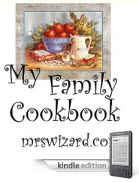Hello Cindy –
I do have one more question – I may be a doofus, but maybe not!
I went to Many Books, which separates things by genre. So I downloaded a lot of books, putting them in different folders on my PC (e.g., Mystery, Art, Biography, etc.). Then, I went to my Kindle and made Collections with the same names (Mystery, Art, Biography, etc.).
Now is there a way using my USB cable to transfer from my PC into my Kindle …. In the correct Collections folders? Or don I have to just transfer them to the Kindle, and them move them to the collections folder one at a time?
Many thanks!
Bob
===========
Sounds like you have a great collection of books started... and it sounds like you set your collections up just fine on your Kindle.
You are NOT going to want to hear this but...
You can copy all your book files straight to your Kindle Documents folder via the usb connection.
Each book though, will have to be put into its collection one book at a time with the Kindle. I'm sure Kindle customer service has heard a lot on this subject ... What do you want to bet some future update will address it? Not yet unfortunately.
Until then... one book at a time darlin'
Warmest Regards,
Cindy
And of course... shameless promotion below.
Ask Mrs. Wizard: Please send me a personal email (mrswizard@mrswizard.com) if you have any questions. I answer all my emails and am more than happy to help any time I can. Your questions mean a lot to me, and may even inspire an article that will help others and make this a more valuable resource to anyone who reads it.
If you are reading this on your computer and would like to have this blog delivered to your Kindle wirelessly every day, click the link below. New subscribers will get the first two weeks free! If you know of a fellow Kindle owner, please share a good word and let them know about From the Desk of Mrs. Wizard - A Kindle Blog