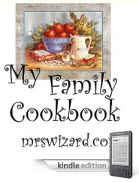Sonya is on a beach in sunny southern California reading her Kindle. She is on her tummy and her backside is getting a little fried. She called to tell me she wanted to turn over and cook the other side and didn't I say her Kindle could "read" to her? This way she can turn over and listen to the book instead of having to hold it up and continue reading while on her back. You know how heavy those Kindles can get when you are lying on your back on a beach in California (hehehe).
What you need to do when you want your Kindle to read to you is this:
- Make sure the book is open and on the page you are reading.
- Press the Aa key to open the text options. (one of those options is text to speech)
- If Text to Speech is available, it will be black. You can press the 5-way down until it is underlined.
- Press in on the 5 way to turn on Text to Speech.
- Plug in a nice set of ear buds into the headphone jack on the Kindle
- Listen till your front is properly fried.
You can select the speech rate (slower, default, faster)
California on the beach... I'm so jealous!
And of course... shameless promotion below.
Ask Mrs. Wizard: Please send me a personal email (mrswizard@mrswizard.com) if you have any questions. I answer all my emails and am more than happy to help any time I can. Your questions mean a lot to me, and may even inspire an article that will help others and make this a more valuable resource to anyone who reads it.
If you are reading this on your computer and would like to have this blog delivered to your Kindle wirelessly every day, click the link below. New subscribers will get the first two weeks free! If you know of a fellow Kindle owner, please share a good word and let them know about From the Desk of Mrs. Wizard - A Kindle Blog