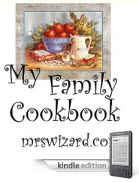Join.me is a website with benefits. It allows (with a little javascript help) you to visit your friend or family member's computer from the comfort of your own home. The only thing required is you both have a nice fast Internet connection.
Here's how it works:
- You go to http://join.me
- Your friend goes to http://join.me
- Your friend clicks the share button
- You click the join button
- Your friend will need to answer yes to the java working and give permission. I have found it to be quite secure though, and highly recommend it, having used it myself.
- A little control panel will appear in the middle (top) of your friend's computer screen.
- Your friend gives you the join.me number listed there.
- You enter it where the share information asks for it...
- Bam! You are able to help your friend.
You can be on the phone while this is happening. Your friend can click the little mouse icon on the far right of the display on his computer and give you actual permission to take "control" of his computer. It is all done within your (and their) browser window, very neatly, and neither of you needs to be a brain surgeon to make it work. It just does. It is a perfect way for you to share your skill and love of your Kindle with someone just beginning their journey.
When you are both finished, just close everything. You will not be able to access your friend's computer unless another session is started, when another entirely different number will be displayed.
I have used this to help quite a few people thrash out various problems and answer questions about their computer or Kindles. It is wonderful to actually be able to show someone how to download a book file, then transfer it to their Kindle. This program is so good, one lady actually asked me to "take a look at her printer" while I was at it. We both got a good giggle out of that. Just a few days ago I used it with my friend Ralph. He had a new computer and was having difficulty with his email. He's fine now, and I had a great time showing him around gmail on his new computer, even though he lives several hundred miles away.
The only thing I don't like about join.me is its use of the color orange.... the only color I have an actual aversion to. I am learning to tolerate it.
And of course... shameless promotion below.
Ask Mrs. Wizard: Please send me a personal email (mrswizard@mrswizard.com) if you have any questions. I answer all my emails and am more than happy to help any time I can. Your questions mean a lot to me, and may even inspire an article that will help others and make this a more valuable resource to anyone who reads it.
If you are reading this on your computer and would like to have this blog delivered to your Kindle wirelessly every day, click the link below. New subscribers will get the first two weeks free! If you know of a fellow Kindle owner, please share a good word and let them know about From the Desk of Mrs. Wizard - A Kindle Blog