To remove a book from your Kindle, toggle the 5-way until the book is underlined, then toggle once to the right to see your choices. The choice at the bottom of the list will be to Remove from Device. Select this and press in on the center button on the 5-way to make it happen.
If you purchased the book from Amazon, it will only be removed from your Kindle. If you have multiple Kindles, they will not be affected.
If you would like to put the book on another Kindle (on the same Amazon account), go to the Your Account area with your computer, then scroll down to the Digital Content area and click the words Manage Your Kindle.
Manage Your Orders:
Scroll down until you see an area named Your Orders. This is where every book you have purchased from Amazon will be listed. Click the little + sign to the left of each one to see more of the details of each purchase. This List will include all the free books you have "purchased).
Look to the right of each title for a Deliver To dialog box. Click the little down arrows to the right of it to view the choices. You can send your book to any other Kindle (actual, PC, iPod, iPhone or other device registered as a Kindle) by selecting the device you want to send it to. Amazon will instantly send the book to the device you choose wirelessly with the Whispernet service.
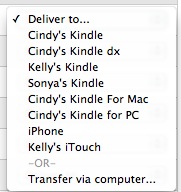 The last option is to Transfer via computer. This will download the file so you can store it locally or put it on your other devices manually. It will not be sent via whispernet to the device.
The last option is to Transfer via computer. This will download the file so you can store it locally or put it on your other devices manually. It will not be sent via whispernet to the device.I don't really see any reason to store copies of your books on your computer, and I do have a tendency to be rather neurotic about backing things up, but I don't see Amazon going anywhere for a long time! I imagine your copies are relatively safe up on the Amazon cloud.
Ask Mrs. Wizard:
Please send me a personal email (mrswizard@mrswizard.com) if you have any questions. I answer all my emails and am more than happy to help any time I can. Your questions mean a lot to me, and may even inspire an article that will help others and make this a more valuable resource to anyone who reads it.
Please send me a personal email (mrswizard@mrswizard.com) if you have any questions. I answer all my emails and am more than happy to help any time I can. Your questions mean a lot to me, and may even inspire an article that will help others and make this a more valuable resource to anyone who reads it.
