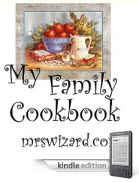The same thing applies to your Kindle, only a right click is done by moving the 5-way switch to the right (if you have a Kindle 2 or DX), or by pressing the right button sliver to the right of the center button in the 5-way area. If you aren't moving a cursor with it, you will be presented with a choice of some sort.
From the Home screen, use the 5-way to navigate to a book, any book. When the book is underlined (selected), press the right button to see what your choices are. You will see:
- Add to Collection
- Go to Last Page Read
- Go to Beginning
- Go to Location
- Search This Document
- My Notes & Marks
- Delete This Document (if it is a book you put on your Kindle, but didn't purchase from Amazon - treated like a personal file)
- Remove from Device (if it is a book you purchased from Amazon - free books count as purchased) This will only remove the book from your Kindle. It will still be stored in the Archives on the Amazon servers in case you want it again, or on a different device.
The Back Button - Press the Back button when you are just poking around and exploring with your Kindle. It will always take you back to the last thing you were doing.
And of course... shameless promotion below.
Ask Mrs. Wizard: Please send me a personal email (mrswizard@mrswizard.com) if you have any questions. I answer all my emails and am more than happy to help any time I can. Your questions mean a lot to me, and may even inspire an article that will help others and make this a more valuable resource to anyone who reads it.
If you are reading this on your computer and would like to have this blog delivered to your Kindle wirelessly every day, click the link below. New subscribers will get the first two weeks free! If you know of a fellow Kindle owner, please share a good word and let them know about From the Desk of Mrs. Wizard - A Kindle Blog