Anyone who knows old Mrs. Wizard, knows she LOVES listening to audio books via any one of her MP3 players. Several months ago, she gave a cute little pink Zen Nano Plus to her daughter Kelly so she could listen to her favorite music while doing her daily exercise walks. Well, the day after Thanksgiving, the turkey caught up with her and she had a few panicky moments on the trail. When she got home, she peeled off her exercise gear and tossed it all into the washer, then headed for the shower. Later on she noticed a clumping sound in the washer... didn't think too much of it, and when the load was finished, tossed it into the dryer. It wasn't until she heard the same thumping in the dryer that it dawned on her. She had left her little
Zen Nano in her pants pocket...
Here's the interesting part, dear readers. When she pulled that little Zen out of the dryer, she plugged in the headset and turned it on (not expecting anything). The darn thing played as though it was brand new!
Now I wouldn't recommend any of you tossing your little
Zen Nanos into your washer, much less the dryer, but it is nice to know one more reason they are my favorites!



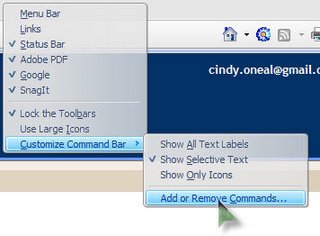

 Not only is there a new version of AVG FREE Antivirus, but they have a NEW anti spyware software (FREE Edition also) available. I haven't given that a try yet, but will soon.
Not only is there a new version of AVG FREE Antivirus, but they have a NEW anti spyware software (FREE Edition also) available. I haven't given that a try yet, but will soon.



