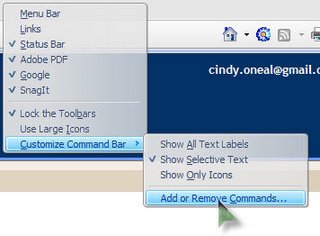Where's the EMail button? That's the first question I've had from a reader... To be honest, I had to do a little looking myself to find it. It isn't all that handy. If you are used to clicking a button from your Internet Explorer toolbar to get to your email, you will need to add it to that itty bitty toolbar to the right of your page tabs. Here's how... Right click any empty area above the web pages and choose
Customize Command Bar
, then click where it says
Add or Remove Commands
.
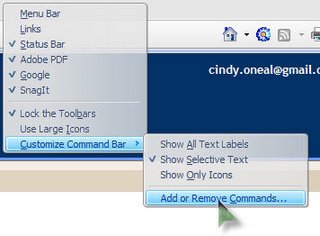
A new window will open. Find your email button in the left pane, click it, then click the
Add
button, then click the
Close
button. you will see your email button in your itty bitty toolbar then.